How to upload data
Quick article on how to upload data to any app
Head to the apps section and choose the app you wish to upload data to:
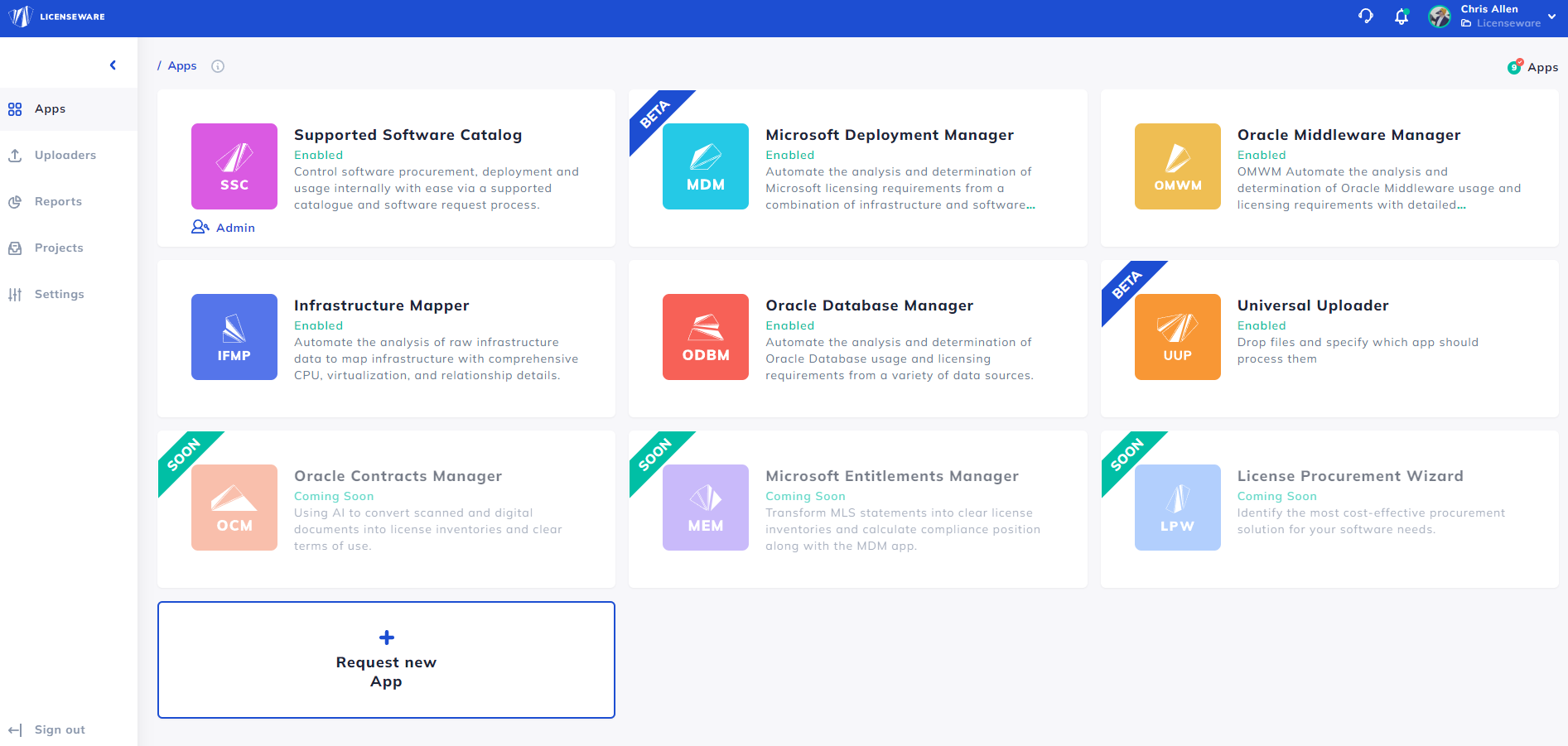
Upon selecting the app it will take you to the Uploaders tab by default, if not, select the uploaders tab:
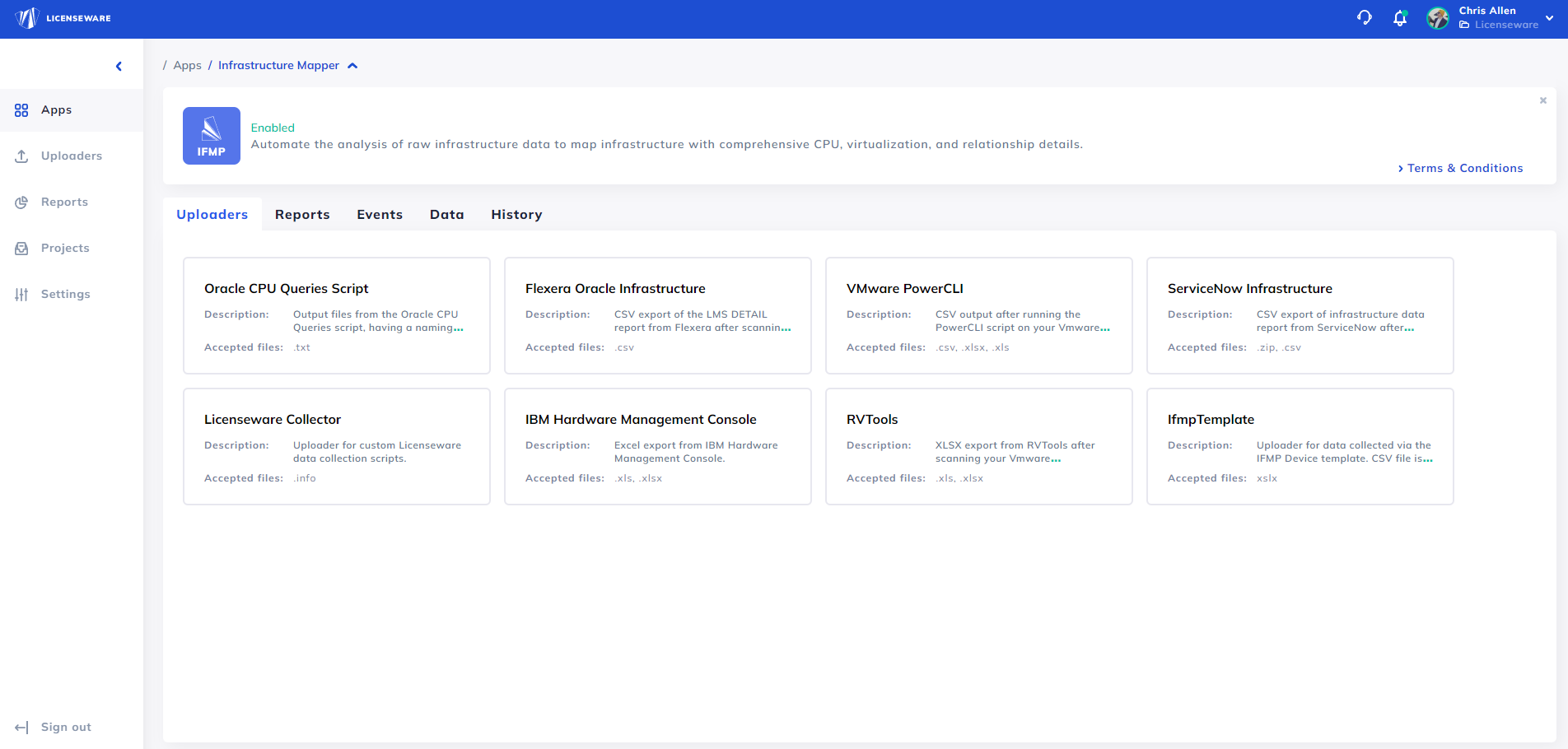
Choose the data source of choice and either drag and drop the containing folder or multiple files onto the page:
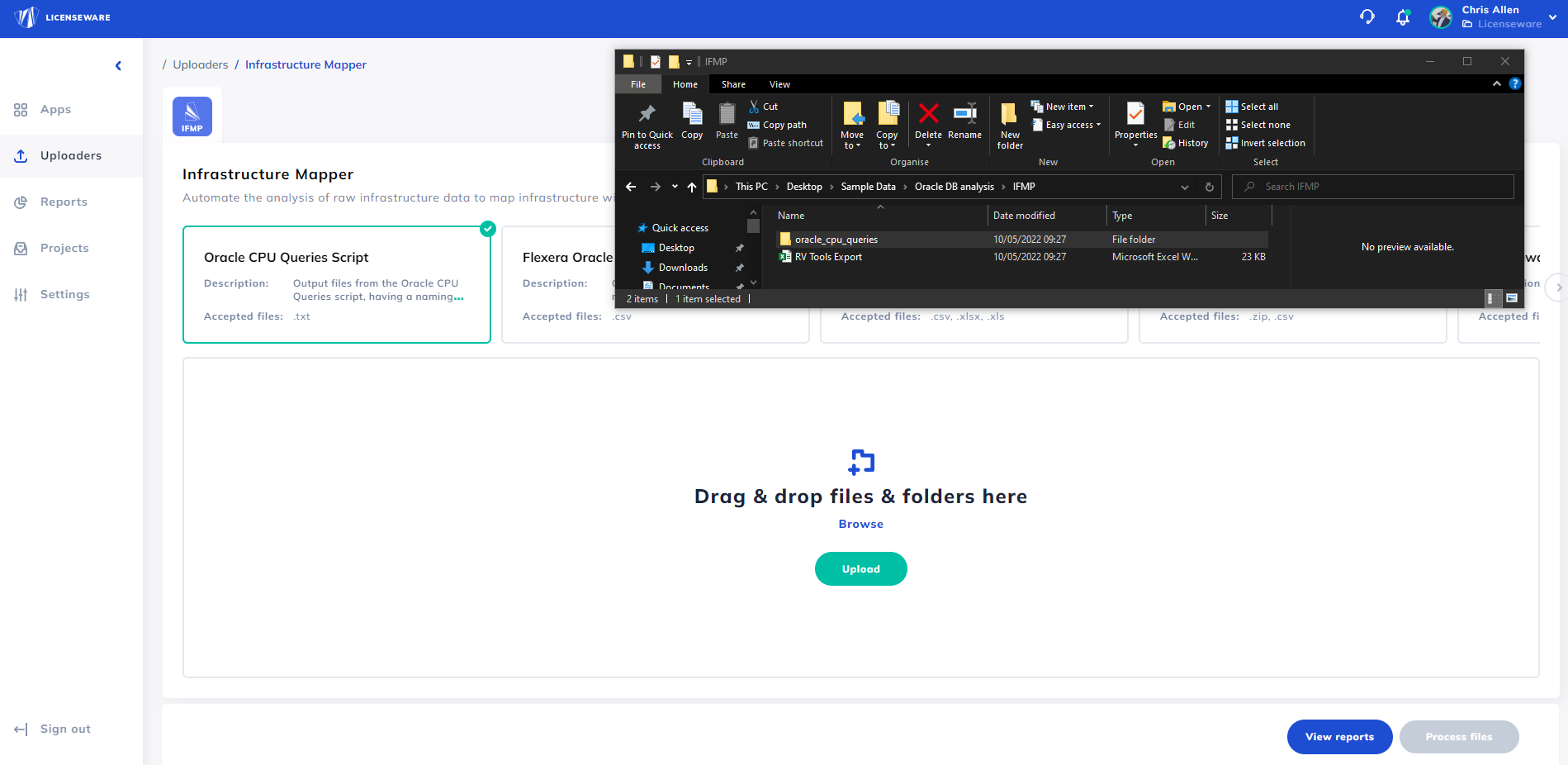
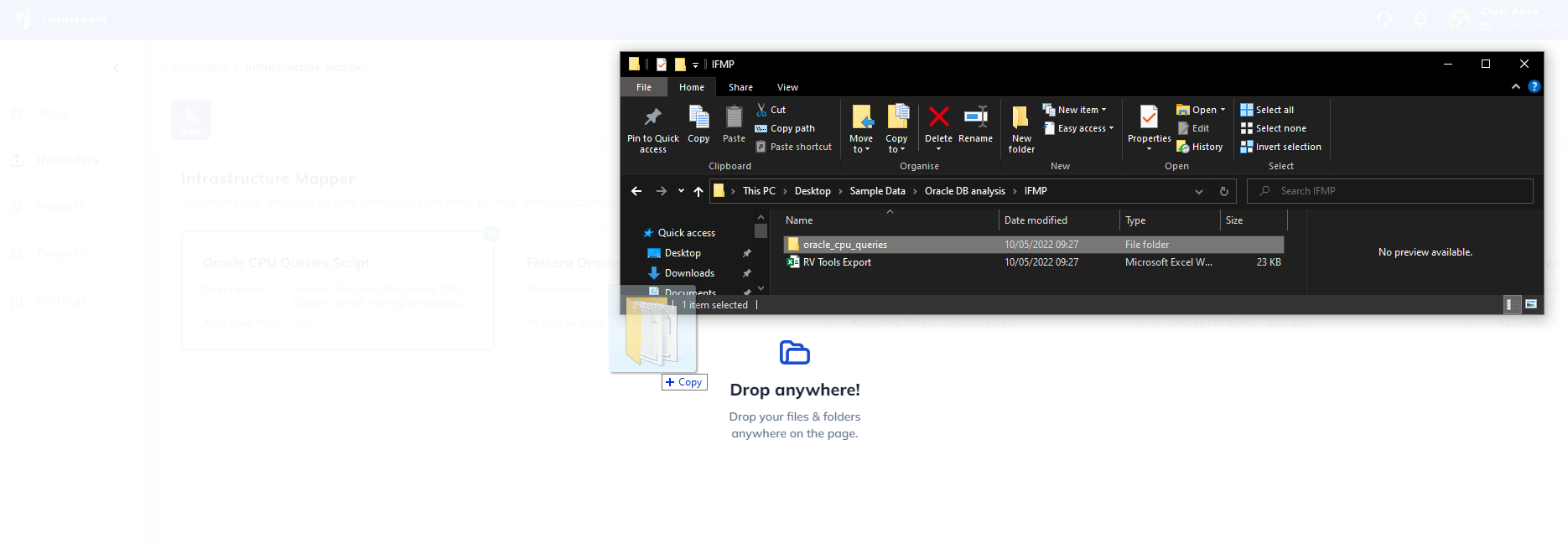
The platform will verify the file type at this point to ensure the format matches what we expect:
At the bottom of the upload page, click process files:
If you have any issues with file approval, check the Description column for information around the error, this is commonly due to:
- Incorrect file name formatting
- Incorrect uploader
- Incorrect file type
For further help reach out via your support channel.
