How to share a report
This article describes how users can share timed reports with virtually anyone
It has never been easier to share license reports. Licenseware users can share reports with anyone by creating a sharable link in two easy steps.
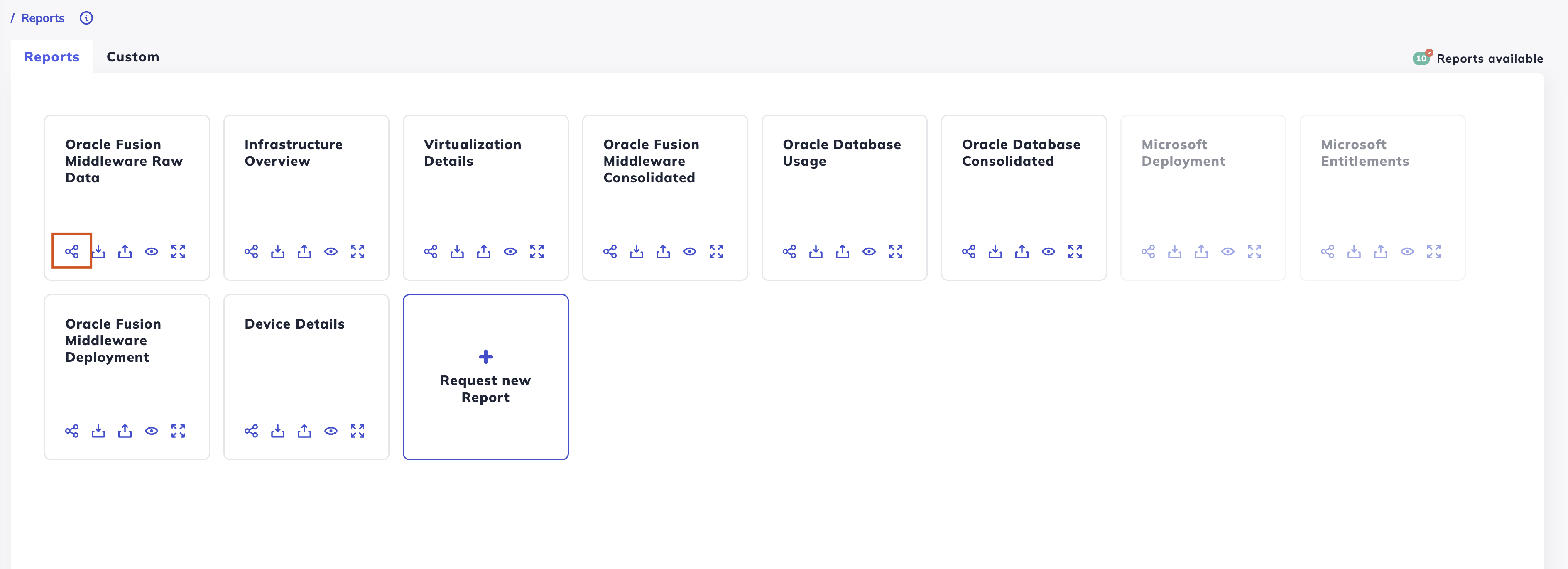
Simply click the share button on any report you wish to share.
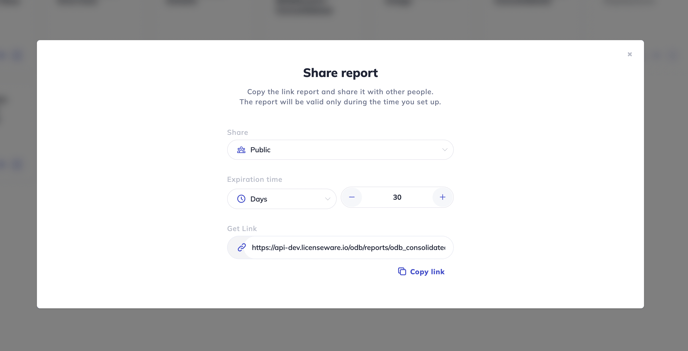
Select the "Public" option from the dropdown to make the report public, accessible by anyone with the link (view rights only).
Select the expiration date of your link, could be days, minutes, or months.
Copy the link and start sharing. :)
