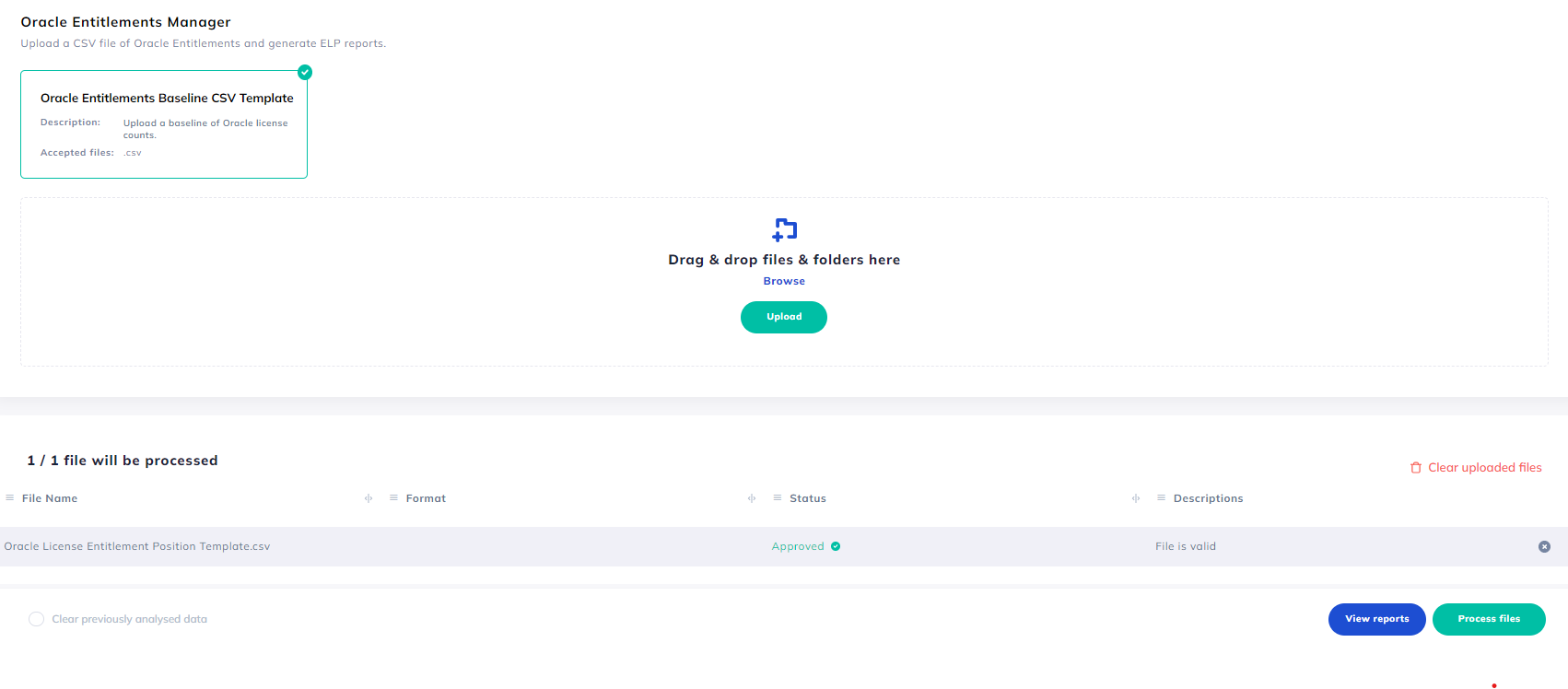Template
Quick article providing a guide on how to download and complete the Oracle Entitlements Template required for using OEM
Downloading and completing the template
To begin first download the most up to date version of the entitlement template here.
There are a number of columns, those that are required for a full analysis (as in mandatory) are listed below:
"Product Family",
"Product Category",
"Product Name",
"Qty",
"License Metric",
"License Type",
"License Level",
"Restrictions",
"Active Support",
Whilst the other fields are not mandatory, we recommend completing the sheet or as much of it as possible. Example of completed template:
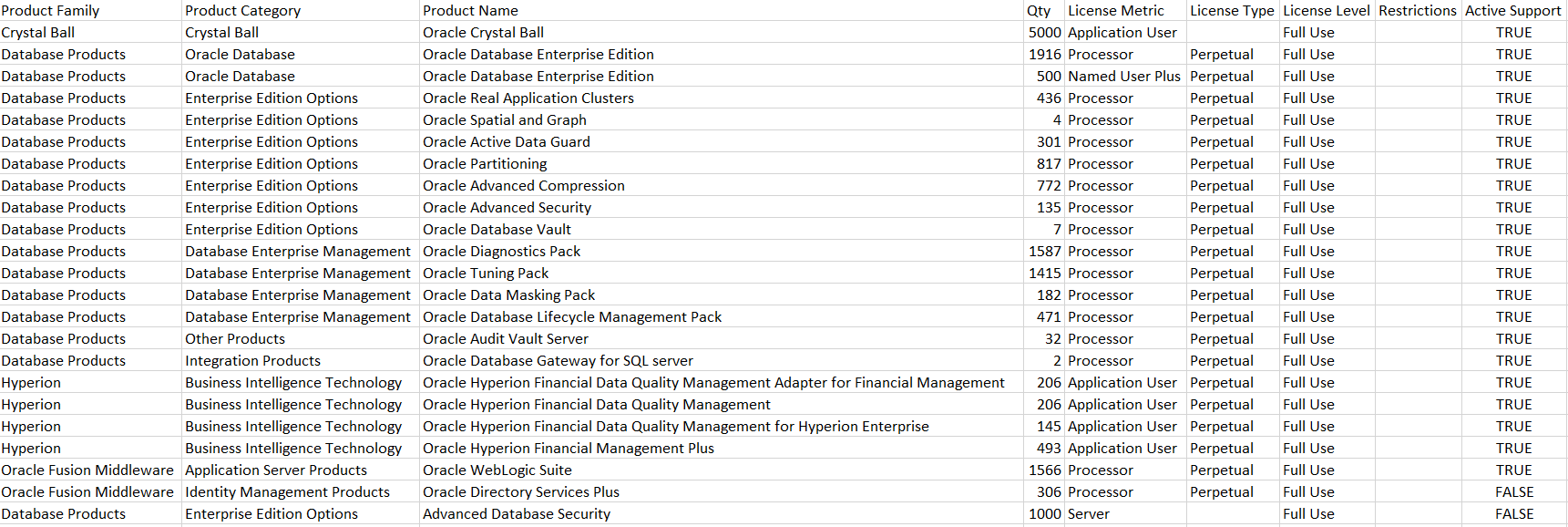
The standard naming conventions expected are as per Oracles standard public pricing (see here or below examples) however we will accept some variations in naming: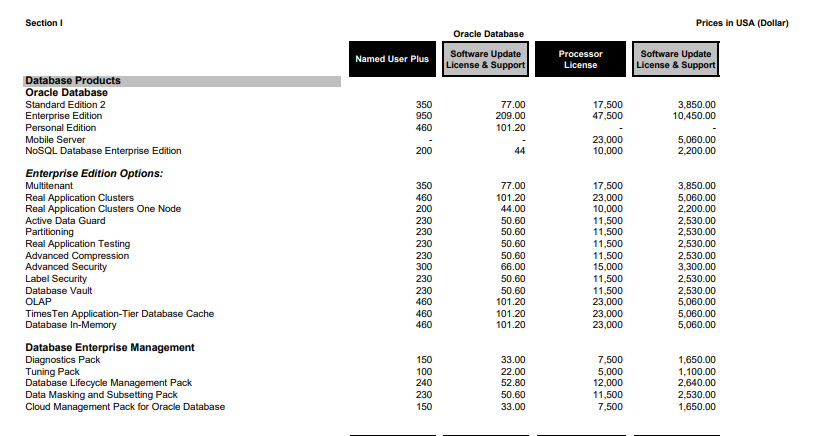
Once completed ensuring the original column order and header names are kept, save the file as .csv
Uploading the template
Once completed, head to the apps section, Oracle Entitlements Manager, Uploaders, select "Oracle Entitlements Baseline CSV Template" and then drag and drop you completed template onto the uploader. Click Process Files