NEO Chat
Learn how to use NEO chat to ask software licensing questions, review answers, and navigate the simple, user-friendly interface.
NEO is Licenseware’s AI-powered licensing assistant, designed to provide fast, reliable answers to software licensing questions. It eliminates the need to sift through documentation or search endlessly online by delivering instant, accurate guidance—validated by software asset management (SAM) experts.
NEO is purpose-built for IT, procurement, and compliance professionals who need clarity on licensing rules, entitlements, product use rights, and compliance obligations—without the guesswork.
You can find it in the app section under "NEO":
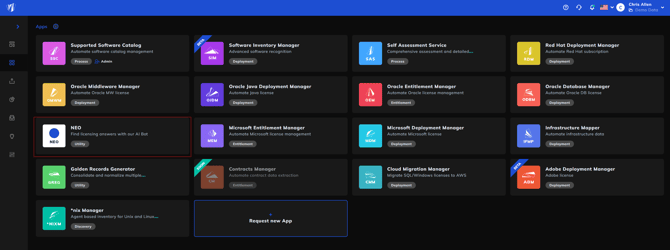

Understanding the NEO Interface
The NEO interface is designed to make asking and reviewing licensing questions quick and simple. Here’s a brief overview of its main sections:
-
History Panel (Left)
View your previous questions. You can search or click to reopen any past query. -
Main Panel (Center)
Displays your active session, responses from NEO, and suggested questions to help get you started. -
Input Field (Bottom)
Type your licensing question and hit the send button to get an instant answer.
Use the “New Chat” button to start a new conversation and keep your topics organized.
How It Works
-
Ask a Licensing Question
Simply enter your licensing query—no formatting or technical input required. -
Get Instant Results
NEO responds with a clear, reliable answer based on both AI and expert-reviewed knowledge. -
Take Action with Confidence
Use the guidance to support audits, procurement decisions, compliance planning, or general license management.
Key Benefits
-
Instant Answers to Complex Licensing Questions
Whether you're navigating user licensing, virtualization rules, usage rights, or edition differences, NEO delivers straightforward, actionable answers on demand. -
Time-Saving Efficiency
Avoid hours of manual research or misinterpretation of dense licensing documentation. NEO streamlines your workflow and accelerates decision-making. -
Private and Secure
All questions asked within NEO are kept private. Nothing is used for model training, ensuring your queries remain confidential and protected.
Free to Use – With Commercial Options Available
NEO is free to use and available to anyone seeking fast, trustworthy licensing answers.
For organizations with more advanced needs, a commercial model is available that includes additional capabilities such as:
-
Custom licensing models tailored to internal policies or agreements
-
Model training on organization-specific content
-
Deep search functionality across internal documentation or licensing data
-
Integration with internal systems or third-party tools
These enhanced features are ideal for enterprises requiring a tailored or scalable approach to licensing support.
Tips for Better Results
To ensure NEO provides the most accurate and relevant licensing guidance, include as much context as possible in your question. Useful details may include:
-
Software vendor (e.g., Microsoft, IBM, Adobe)
-
Product name (e.g., SQL Server, WebSphere, Acrobat Pro)
-
Version and edition (e.g., 2022 Standard, v7 Enterprise)
-
Deployment details (e.g., on-premises, cloud, virtualized)
-
License model (e.g., per core, per user, subscription)
The more specific the information provided, the more tailored and precise NEO’s response will be.
