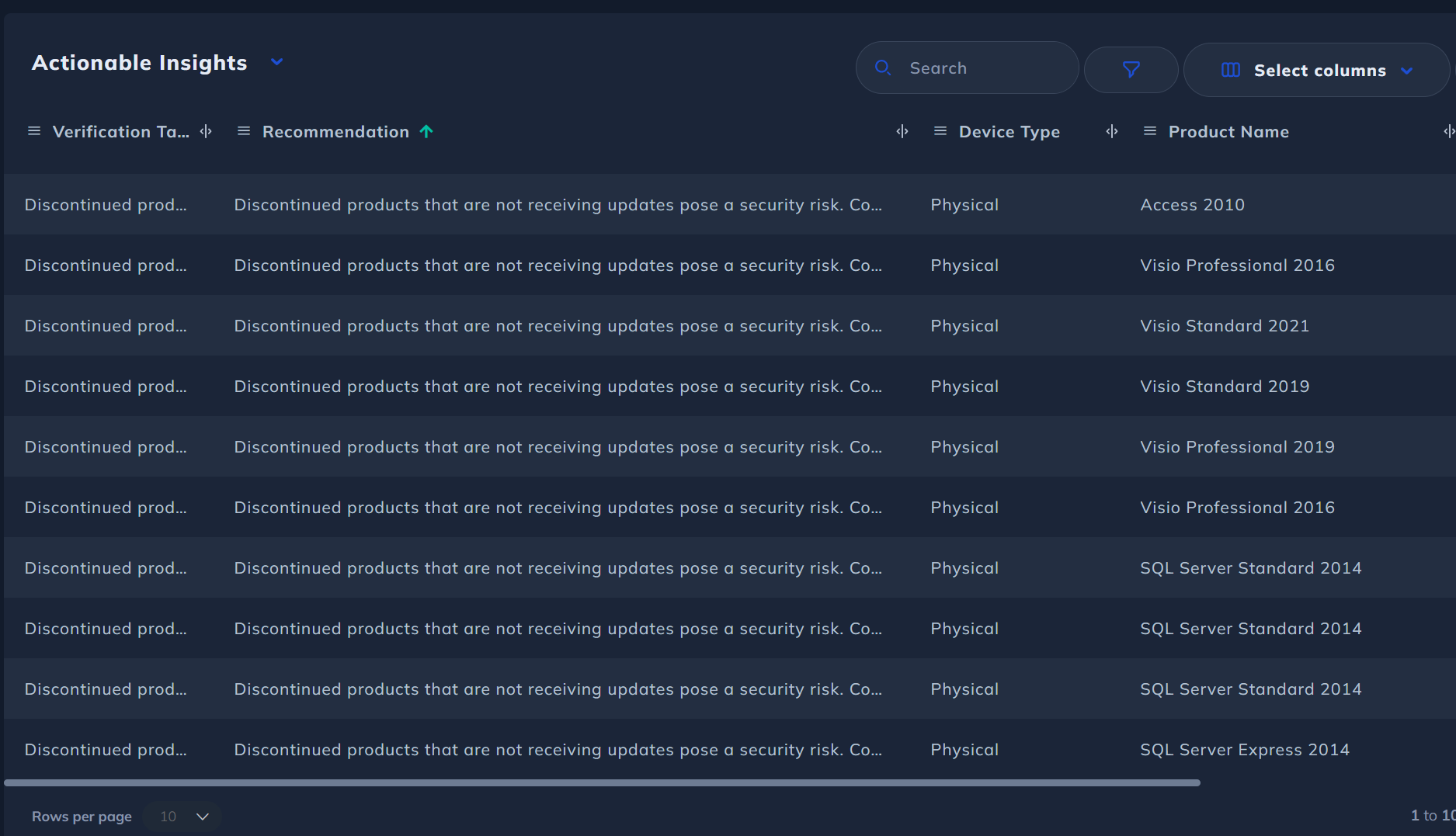Microsoft Windows Server Details
Graphics
You can see at a high level the break down of virtual and physical windows server devices, their editions and any actionable insights such as discontinued products, evaluation software, missing information and more:
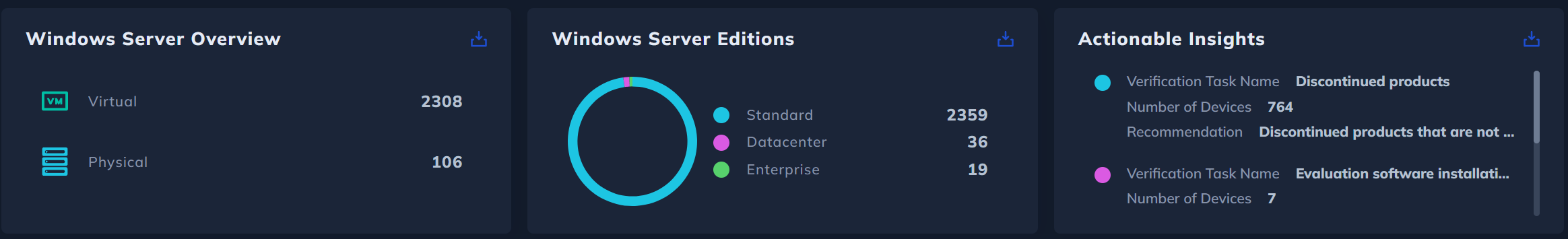
Next we have a graphic to visualize the distribution of Windows Server Editions and Versions based on install counts and their device type:
License Summary
Licensing summary table, you can see the total licensing requirement for every windows server version and edition, along with a estimated cost:
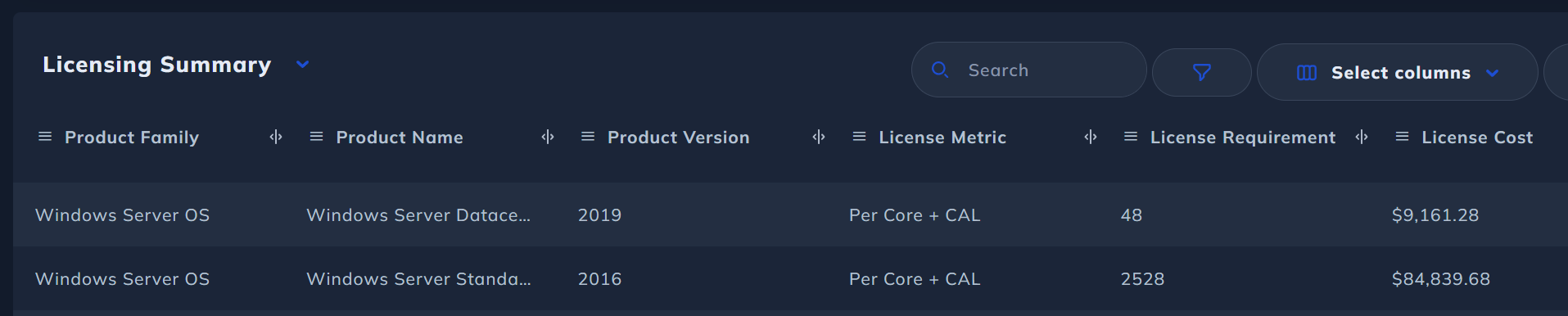
Hovering over the details will allow you to drill down into the given infrastructure making up that requirement:
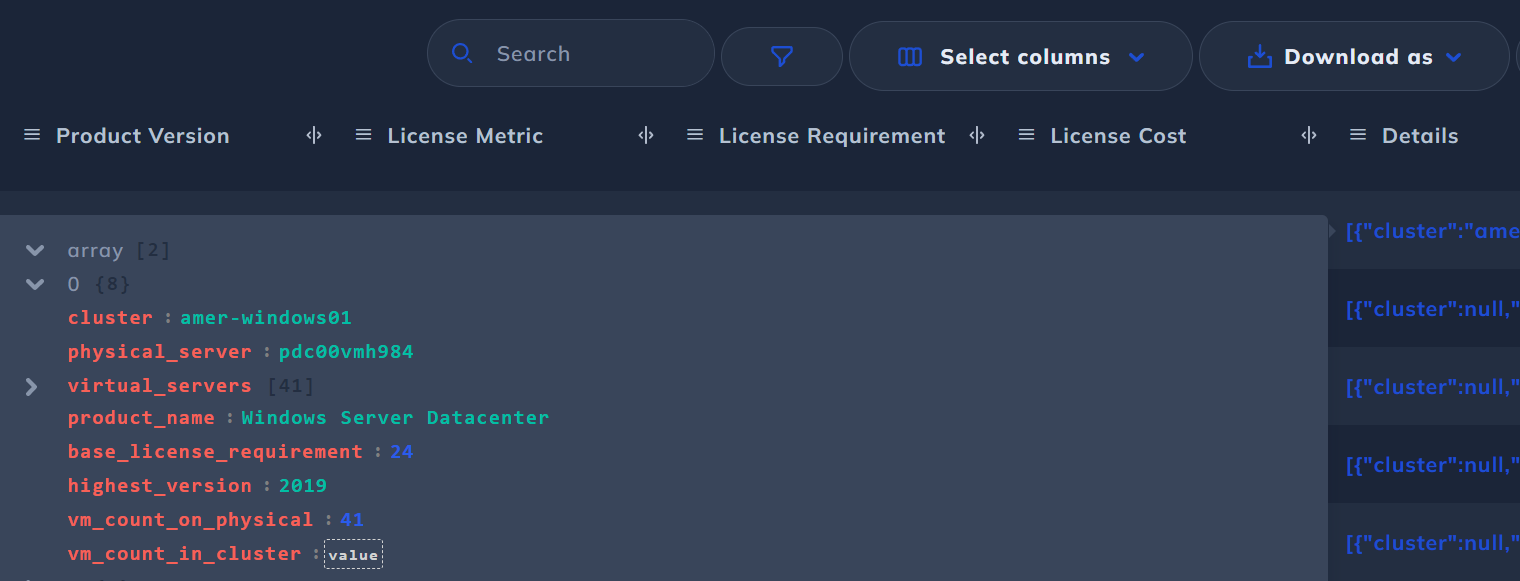
Windows Server OS Details
In this table show detail around licensing scenarios, and recommend the most optimal based on the given deployment using the traditional host licensing model, for per VM licensing, see the appropriate section below in this article.
For every physical server, we show it's cluster if it's in own, a list of virtual machines on the host with Windows Server OS, along with both the highest version and edition instance of Windows Server across the VMs and host:
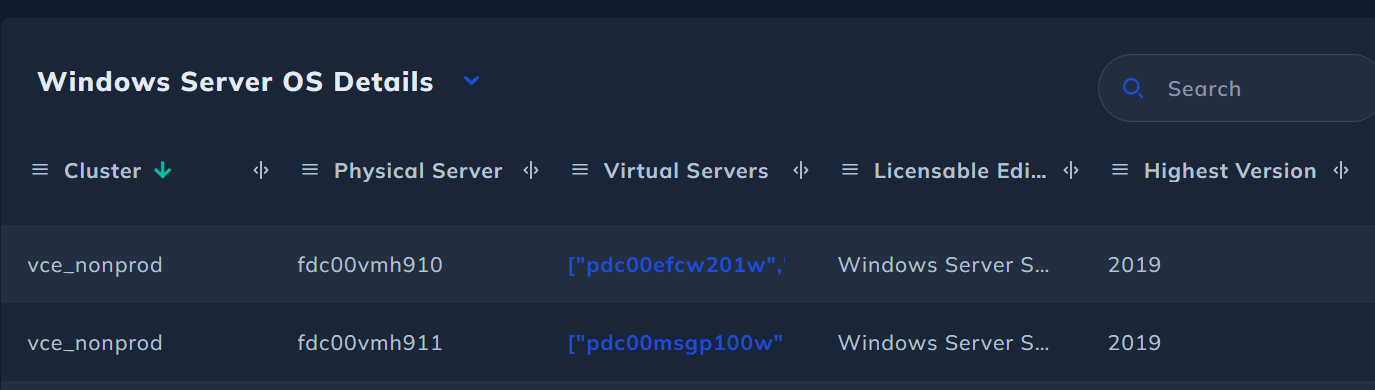
When calculating the licensing requirements, the version and edition needed is dictated by the highest version and edition windows server on the host, both at a physical and virtual level.
You can hover over the virtual servers highlighted blue for the full list.
Next we show the recommended edition for the physical host based on the number of virtual machines deployed on it.
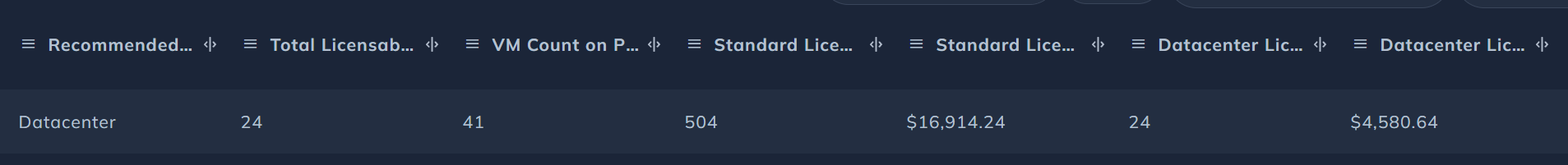
Whilst this host has Windows Server standard deployed, we can see that actually due to the number of virtual machines on the device (41), taking advantage of the unlimited virtualisation right within Datacentre, it's optimal for the host to be licensed with it.
You can see this clearly by using the standard licensing requirement compared against the datacentre licensing requirement costs:
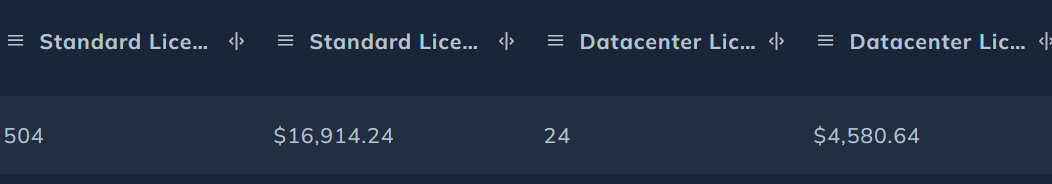
Moving further along, we show more information regarding the cluster and physical device, showing the licensing requirements for Windows Server Standard if free movement of VMs across the cluster were allowed through v-motion:
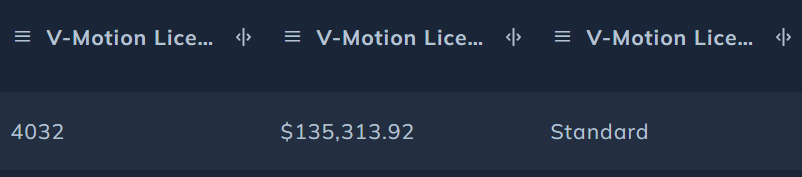
The total count of physical and virtual machines in the cluster:
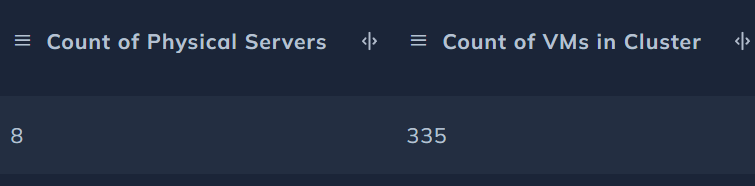
Any notes Licenseware has to mention based on a number of variables, and details regarding the physical machines make-up:
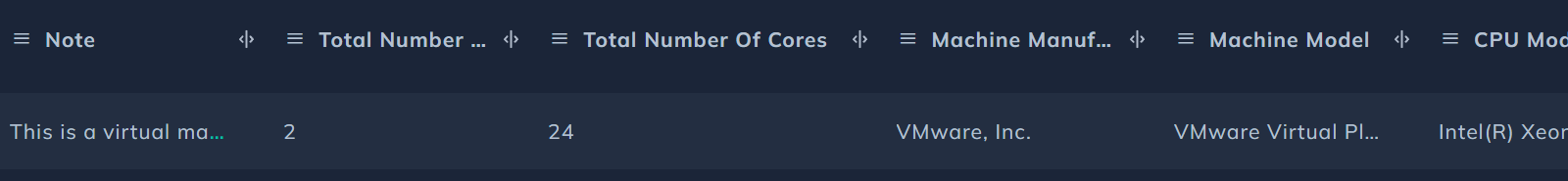
Lastly an important column of data is the installed editions, showing the full details of the exact versions and edition virtual machines deployed on the host:
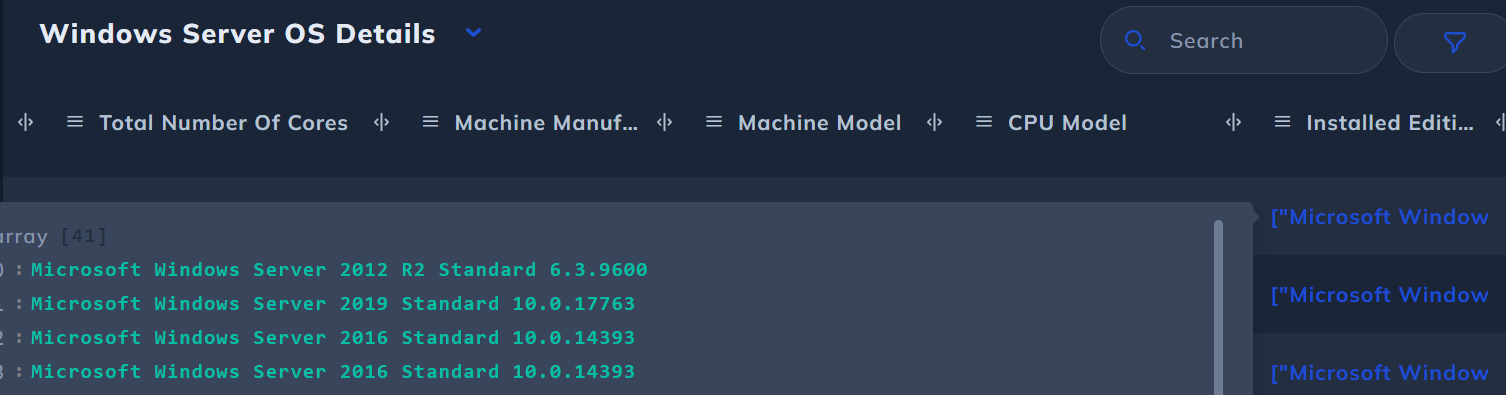
This is useful in identifying optimal virtualisation, a crude example would be 90% of the virtual machines having a vastly lower edition and version installed vs the remaining 10%, moving these VMs could potential reduce costs significantly.
Windows Server per VM
Windows Server licensing is available also under a per VM model, where rather than licensing the host and being granted the ability to deploy a set number of VMs depending on the license in use, you can license each individual virtual machine.
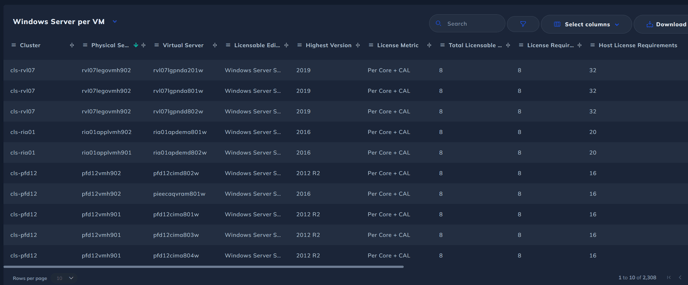
Again with a similar format to the Windows Server OS details table, we show for each VM, it's host and cluster, the edition and version of the VM, and the licensing requirements for said VM.
To ascertain whether a particular VM or number of VMs are best licensed at a host or VM level, we recommend first finding the host in question.
In this example we have a host with 3 virtual machines present:
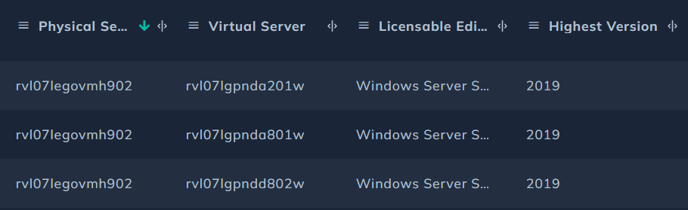
These VMs need licensing with Windows Server Standard 2019 at a minimum, and if you scroll to the right, you can see the licensing requirements for the VMs and the hosts respectively:
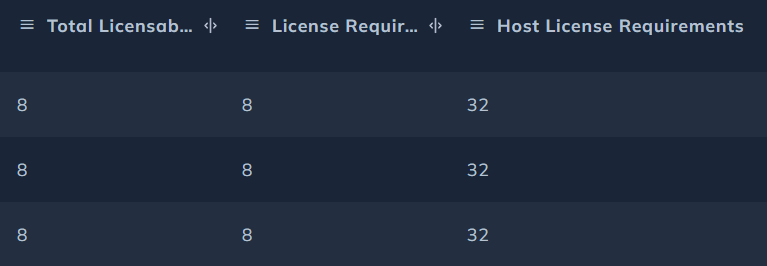
Totalling the VM licensing requirement if the VMs were licensed individually, would require 24 cores, however licensing the host with standard and with stacking Windows Server Standard, the licensing requirements is 32 cores (the host in question has 16 cores and 3 VMs, hence the requirement for 32 cores).
Using this information coupled with entitlement data and costing, you can potentially look to utilise this fairly modern licensing model to optimise your estate.
Actionable Insights table
We surface relevant information that should be checked such as:
- Missing information
- Evaluation software
- Discontinued products
- Insider preview software
- Software requiring client access licenses (CALs)