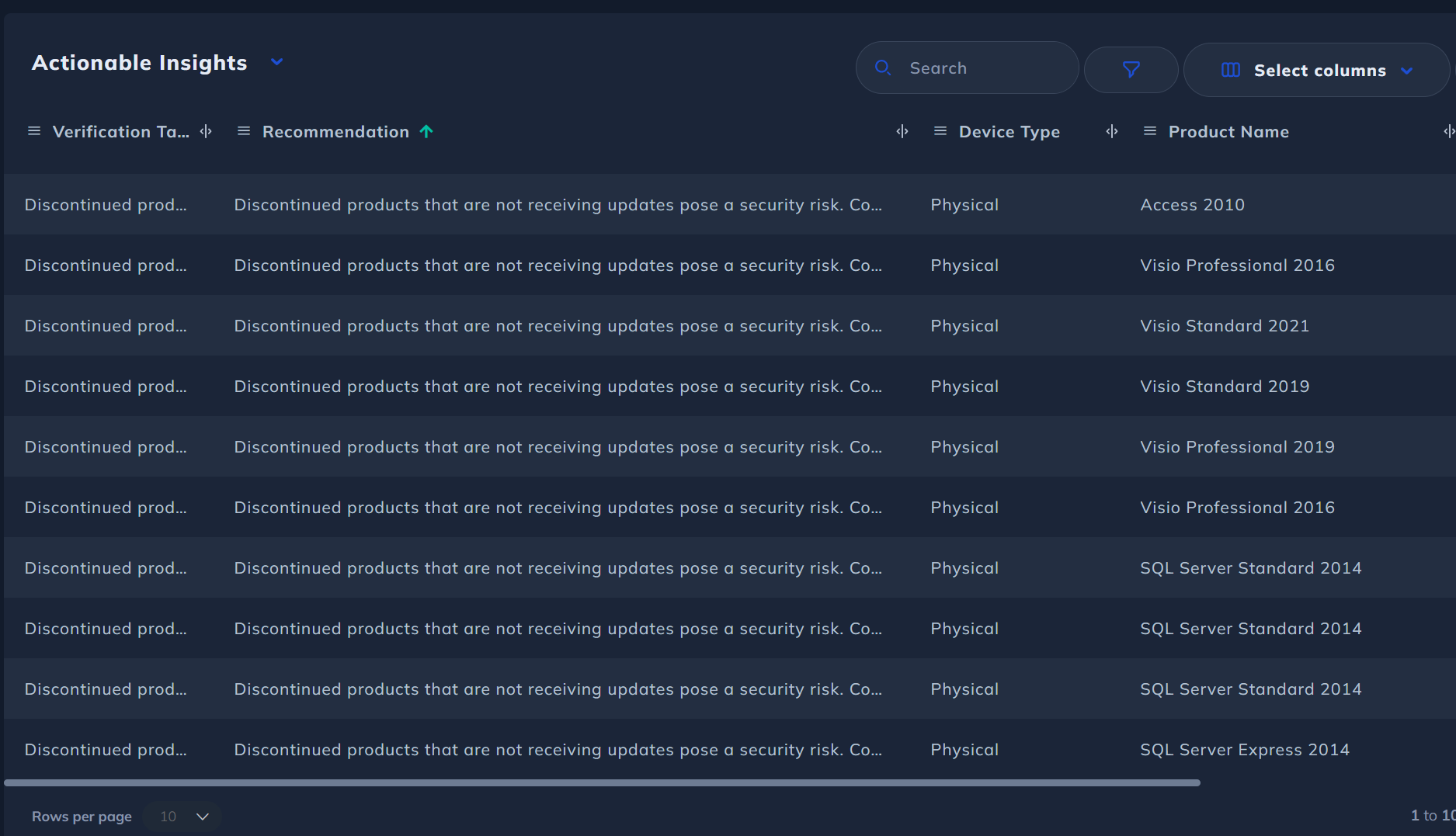Microsoft SQL Server Details
Detail explaining MDM's Microsoft SQL Server Details
Graphics
Firstly you see a break down of virtual and physical SQL server devices, their editions and any actionable insights:
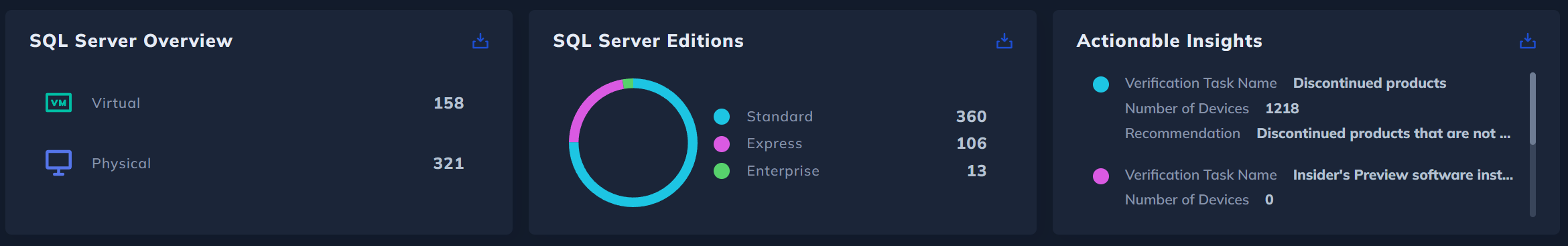
Next we have a graphic to visualize this distribution of versions and editions by install count:

Moving down to the Licensing summary table, you can see the total licensing requirement for every SQL server version and edition, along with a estimated cost:
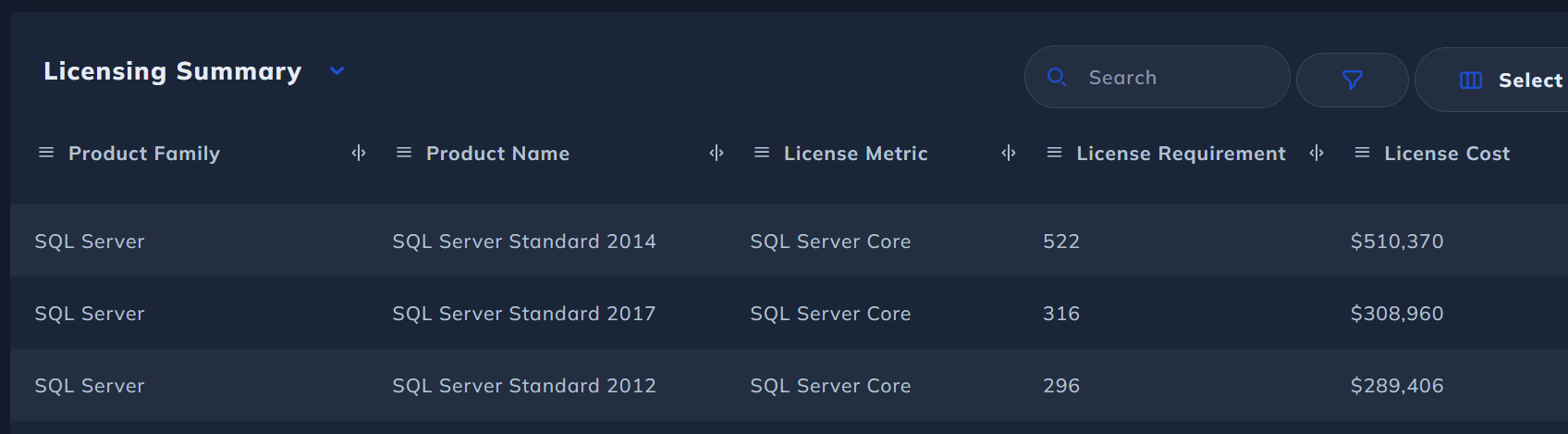
Hovering over the details will allow you to drill down into the given raw software titles making up that requirement:
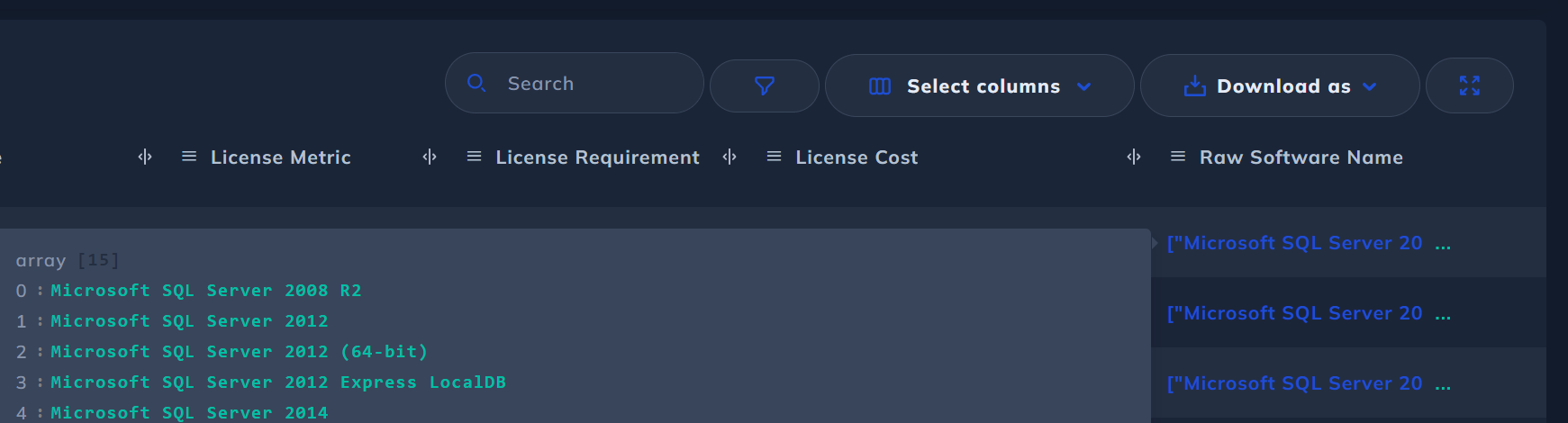
SQL Server By Core Licensing table
In this table calculate the core licensing requirements for every given virtual machine or physical device respectively, considering all of the components of SQL, not only the database.
For each device you can see if it is in a cluster, the licensable edition and version, along with licensing requirements and cost for said device. In the below example you can see a VM, on a host in a cluster, the VM has SQL Server Standard 2016 and would require 4 core licenses:
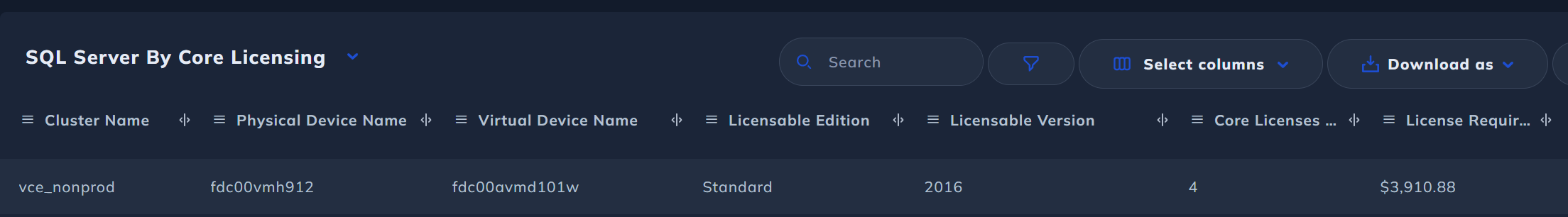
Next we show the installed SQL products, showing detail on all of the installed database instances and components:
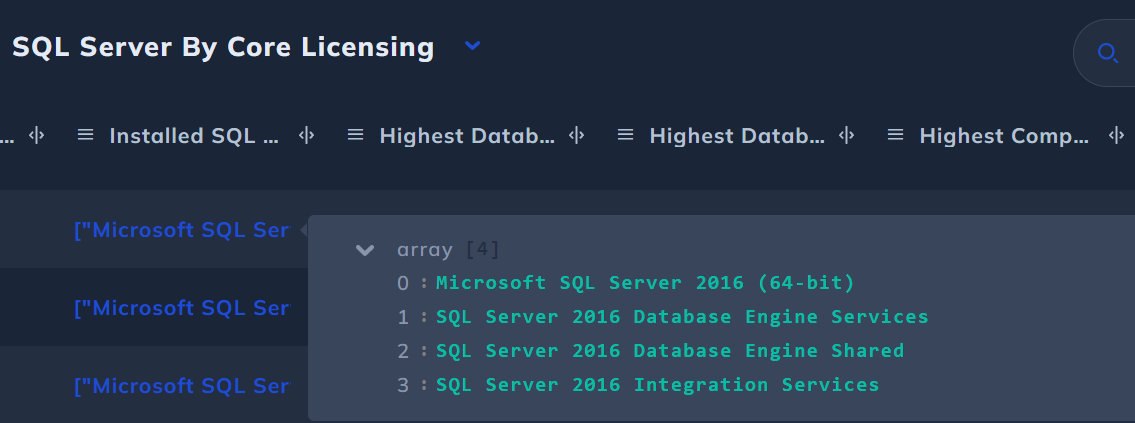
To make this information easy to digest, we then strip out the highest database and component editions and versions, so you can determine exactly where the licensing requirement is coming from:
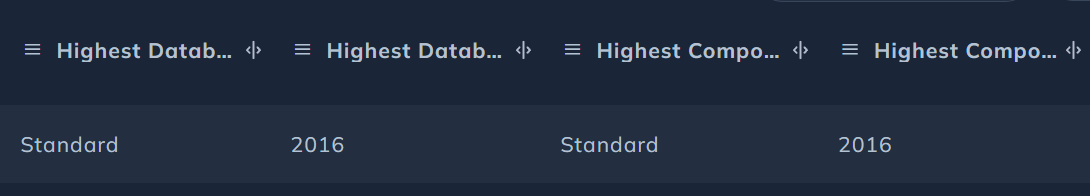
It is important to understand this, as higher edition or version component can increase the cost of SQL when the component wasn't needed in the first place, great for optimising your deployments.
Moving across further you can find all the hardware information associated to the given device, such as total number of cores and CPUs at both physical and virtual (providing the device is virtual):
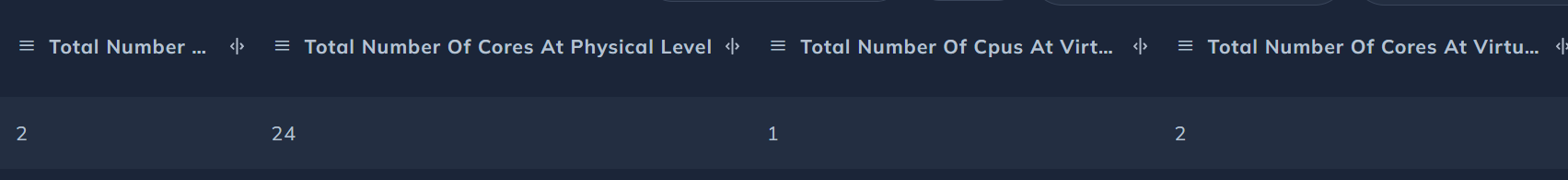
Moving further along we surface any notes pertaining to that particular machine that you may need to be made aware of, along with more hardware and software related data if needed:
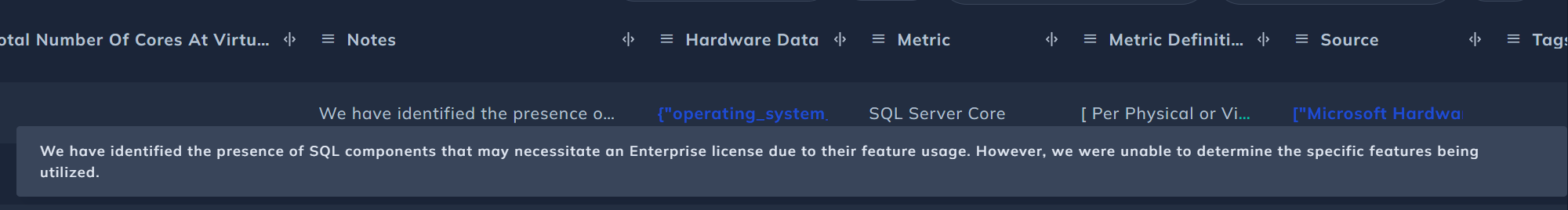
SQL Server Maximum Virtualisation table
When licensing with SQL server enterprise, you a granted the right to unlimited virtualisation, however the rules are slightly different from Windows Server depending on software assurance. Similar to before we show each physical device, if it's in a cluster and then list all of the virtual machines on the host containing a SQL database or SQL components:
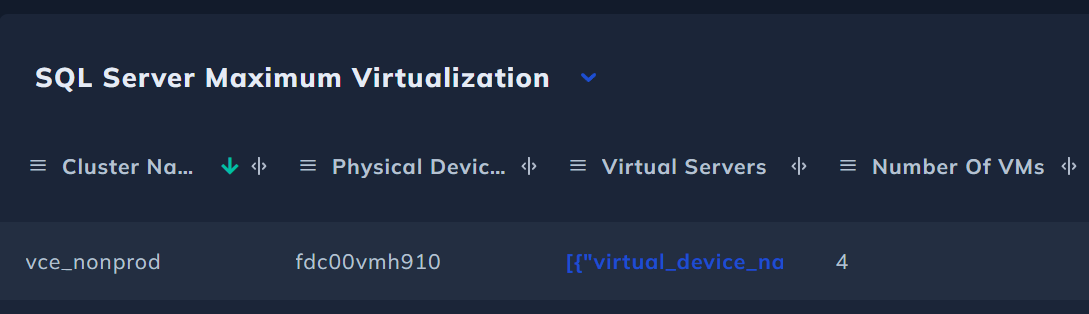
We then find the highest edition database and component across the virtual machines and host to determine the licensable edition and version, and then recommend an edition based on the virtual machine count and the overall infrastructure setup:
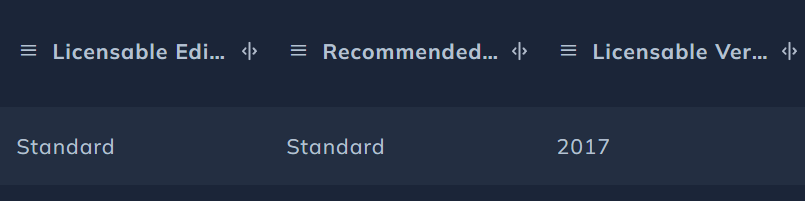
Where if the costs of licensing per VM exceeds the cost of licensing with Enterprise, we recommend Enterprise is licensed on the host instead. Equally if the host has Enterprise installed however licensing the individual virtual machines is more economic, we flag this as the recommended version.
(Note Enterprise feature usage and other rights must be considered prior to downgrading a machine, however this is great for pinpointing potential optimisation)
You can see in the table in this example, the licensing requirements for licensing the host with Enterprise with or without SA is more than licensing each individual virtual machine:
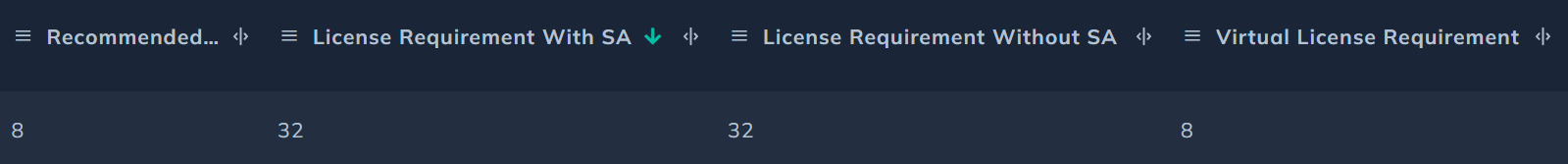
Additionally you can see this in the cost, where License cost with and without SA refers to licensing the host with enterprise, and virtual license cost refers to the licensing costs calculated in the by core licensing table discussed earlier:
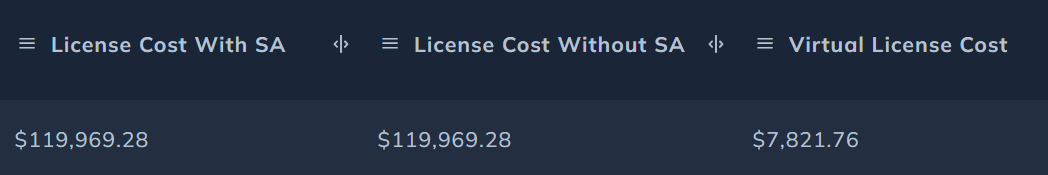
All recommendations are used in calculating the licensing requirement totals and graphics, so there are no duplication of requirements based on the different licensing methods for the most optimal calculations.
Actionable Insights table
We surface relevant information that should be checked such as:
- Missing information
- Evaluation software
- Discontinued products
- Insider preview software
- Software requiring client access licenses (CALs)