Microsoft Deployment Overview
Details on the Microsoft Deployment Overview Report generated by MDM
Microsoft deployment overview.
This report contains both high level and detailed information regarding the entire environment, and all Microsoft software deployed within in it.
You can see at a glance the number of servers, clients or IOT devices, along with their virtualisation type:
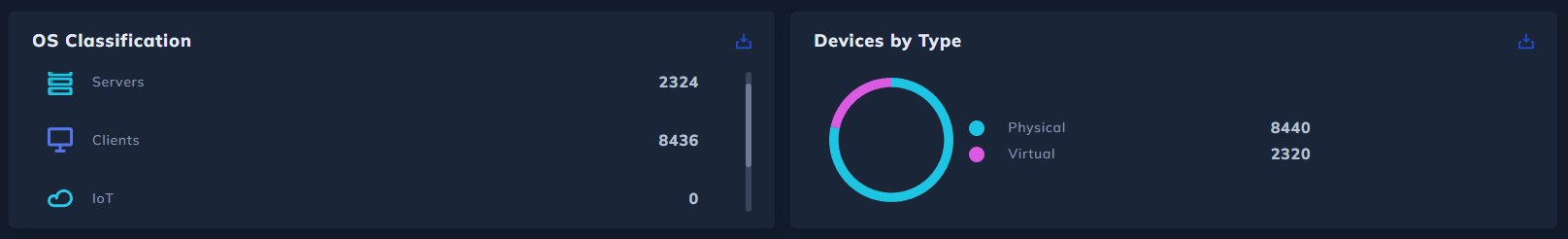
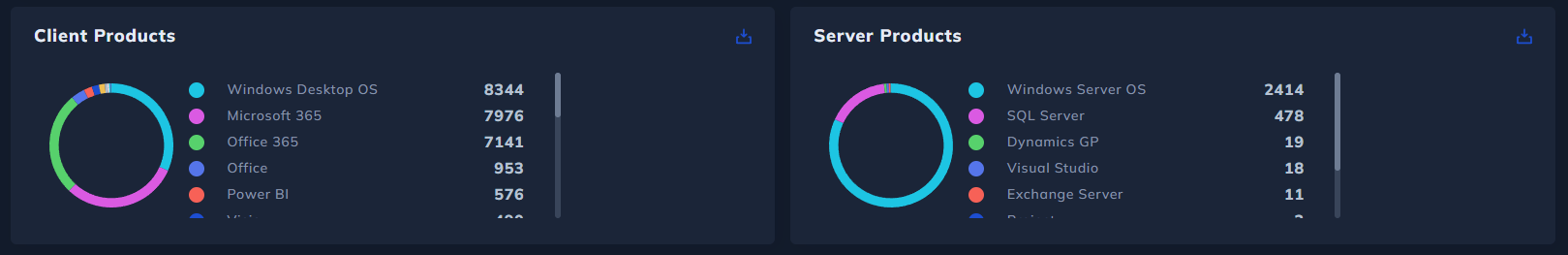 and finally some high level insights such as discontinued products, or missing information:
and finally some high level insights such as discontinued products, or missing information: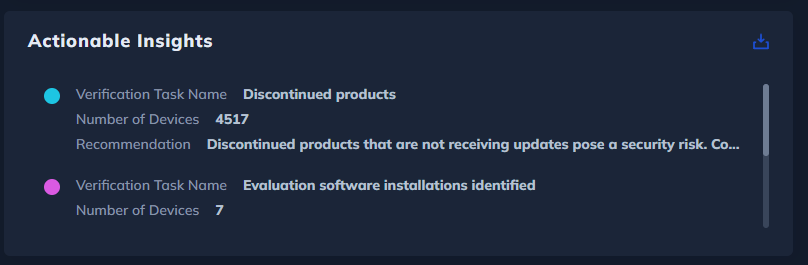
Moving on to our first table, we have the Microsoft deployment summary, showing a breakdown for every software title, by edition and version, the total license requirement by it's given metric, along with an estimated cost:
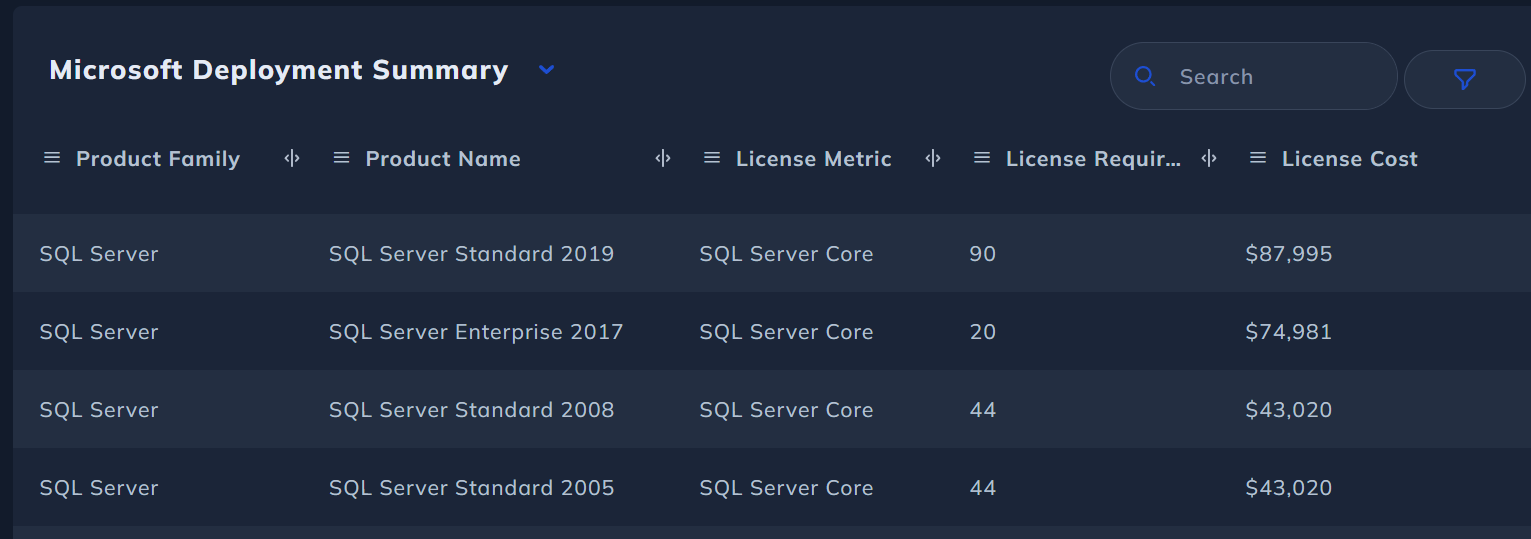
It's good to note at this point you can search across all tables and columns for specifics, and everything can be exported as excel, csv or json:
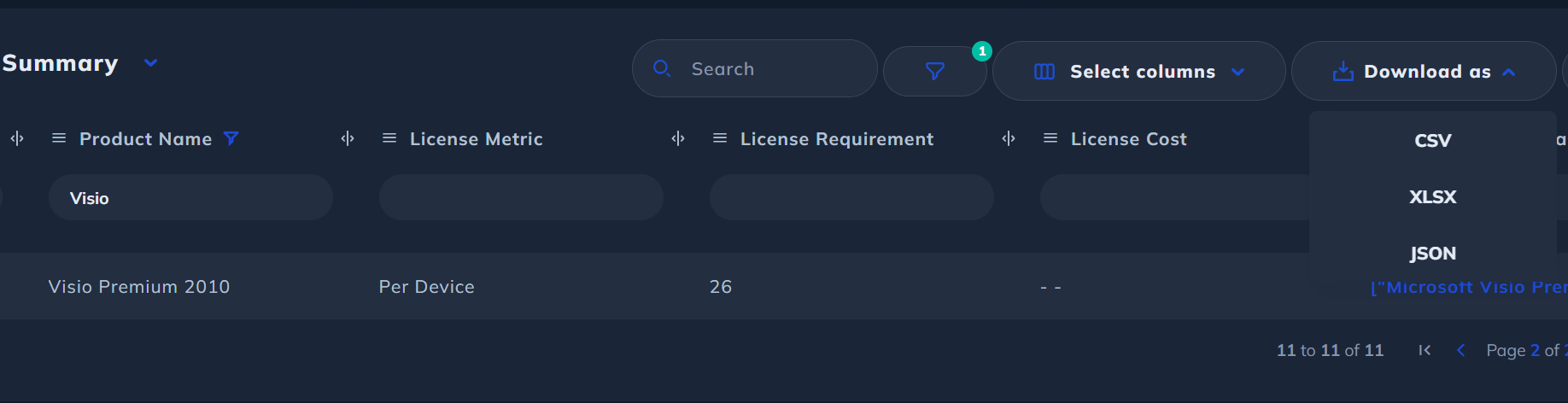
Additionally, you can hover over anything highlighted in blue for additional details, as an example in this table you can see the raw software title to compare our recognition against.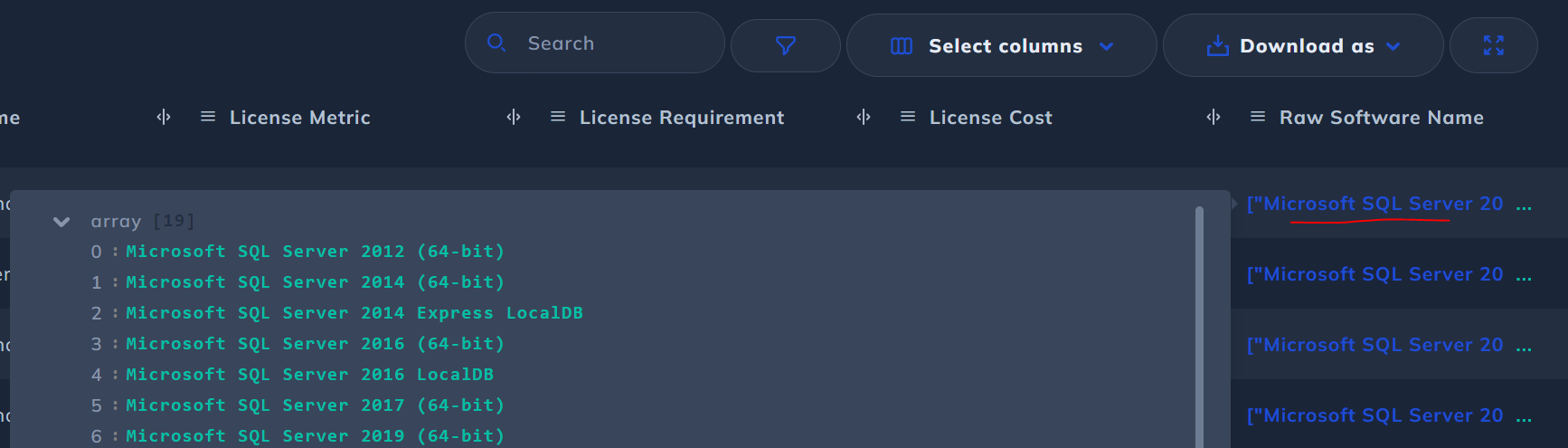
Next we have actionable insights, listing those discussed prior in more details, in this data set as an example there is a significant number of devices with discontinued products installed, these titles provide risk in terms of security, but also potentially higher costs with extended support, making this table valuable in pinpointing relevant assets that require action.
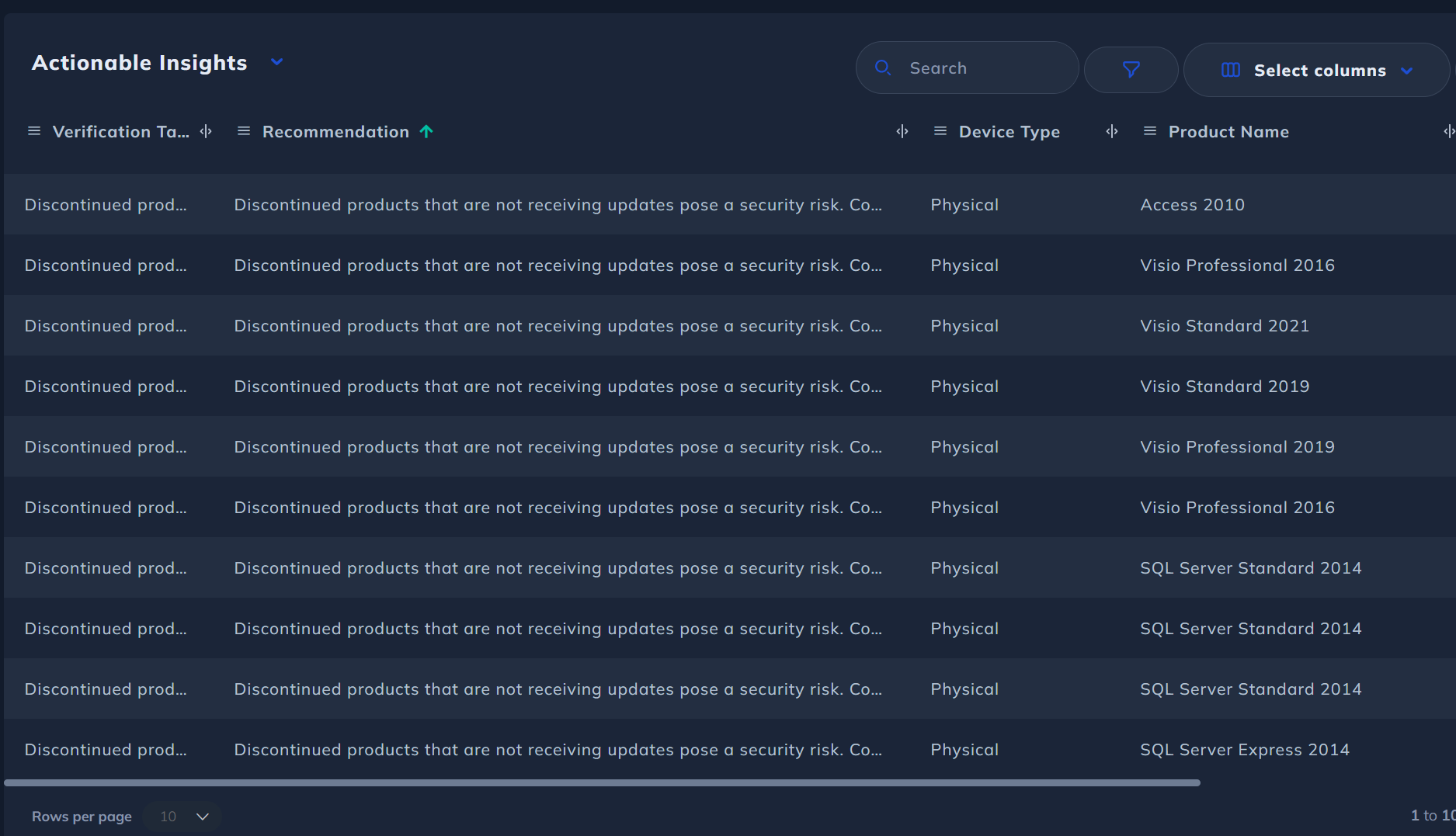
We surface information such as:
- Missing information
- Evaluation software
- Discontinued products
- Insider preview software
- Software requiring client access licenses (CALs)
- Windows Server OS (this also has a dedicated report, see here)
- SQL Server (this also has a dedicated report, see here)
- System Center
- Visual Studio Devices
- Azure
- BizTalk Server
- Exchange Server
- SharePoint
- Office and Productivity Apps
- Project
- Windows Desktop OS
- Dynamics
- ForeFront
- Other Microsoft products
To understand Windows Server and SQL server in more detail, please review the guides made for their dedicated reports mentioned above.
