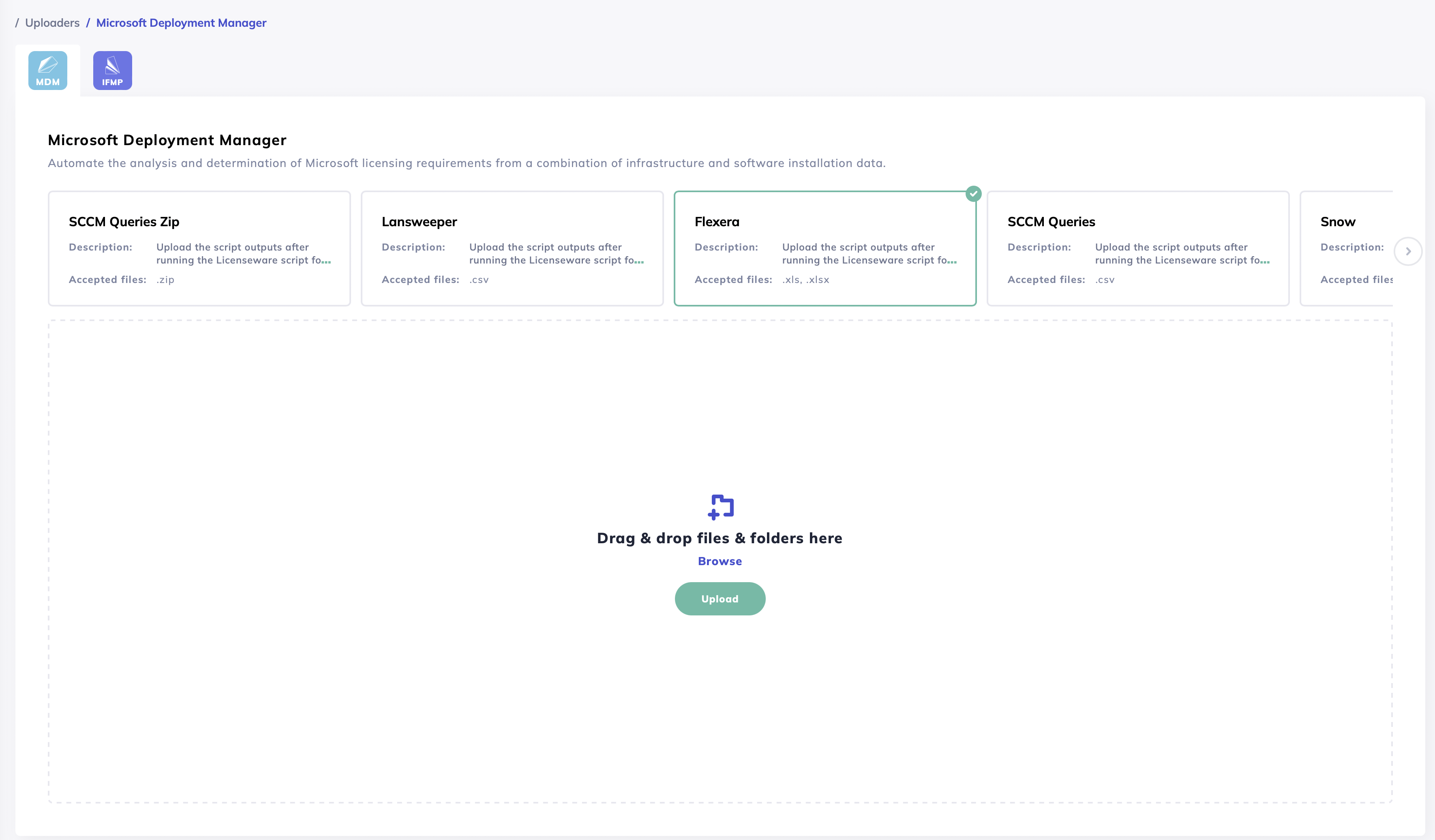Flexera
This article describes the high-level steps for exporting FNMS (Flexera) data and uploading it to Microsoft Deployment Manager.
Open FNMS and go to reports. Create a custom report, having a filter on Microsoft (publisher), select the columns listed below (and select the export CSV option):
Installation - Application name
Installation - Inventory device name
Installation - Publisher
Installation - Version
Installation - Last used date
Inventory device - Inventory device name
Inventory device - Inventory device type
Inventory device - Inventory date
Inventory device - Processors
Inventory device - Cores (number)
Inventory device - Processor type
Inventory device - Number of sockets
Inventory device - Model
Inventory device - Manufacturer
Inventory device - Operating system
Inventory device - Hosted in cloud
Inventory device - Hosted in
Inventory device - Status
*It's made from two different views/tables from FNMS: Installation and Inventory device
Requirements:
- It is required that the resulted output will have the above-mentioned columns;
- It is expected that the resulted output will be uploaded "as is", without altering or removing the column headers (this is used for the validation when the file is uploaded).
Upload the exported file via the Flexera Uploader in Licenseware and click Process.