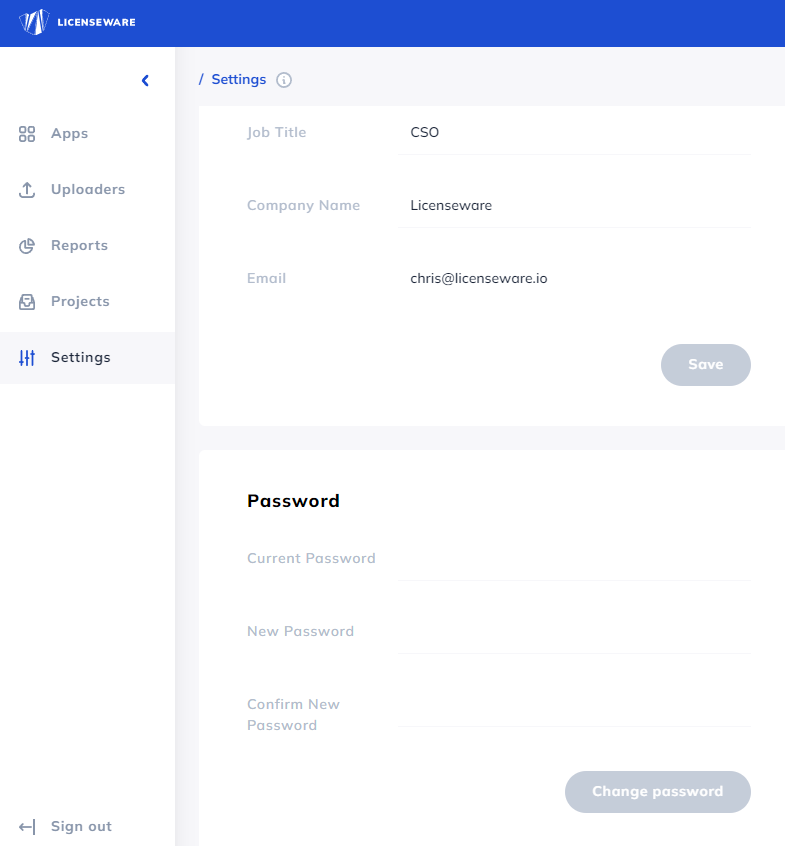How to change your password
There are 2 main methods of changing your password:
Forgotten password
From the sign in page app.licenseware.io click the Forgot password link:
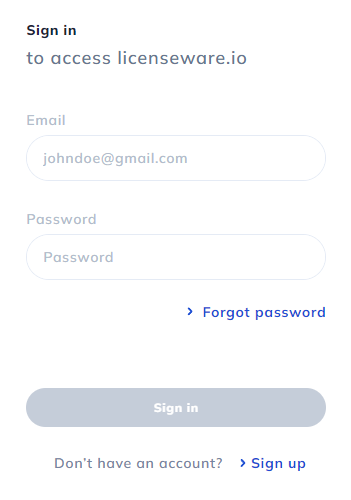
Enter your registered email address and click send email, follow the steps to reset your password:
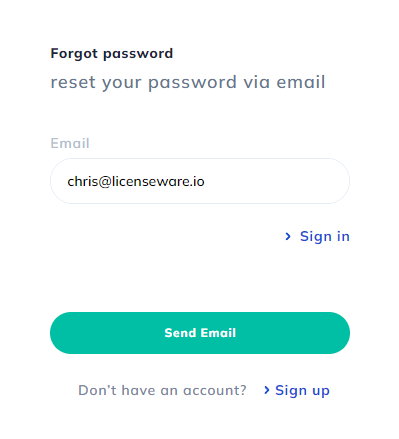
Change password in the platform
From within the platform, head to the settings section and then the manage account tab:
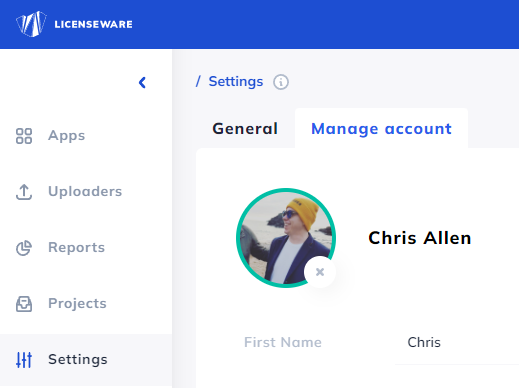
Scroll further down and you have the option of changing your password: