Using the filter icon in the top left corner of the reports page, the entire report and all of its tables can have one or multiple filters applied:
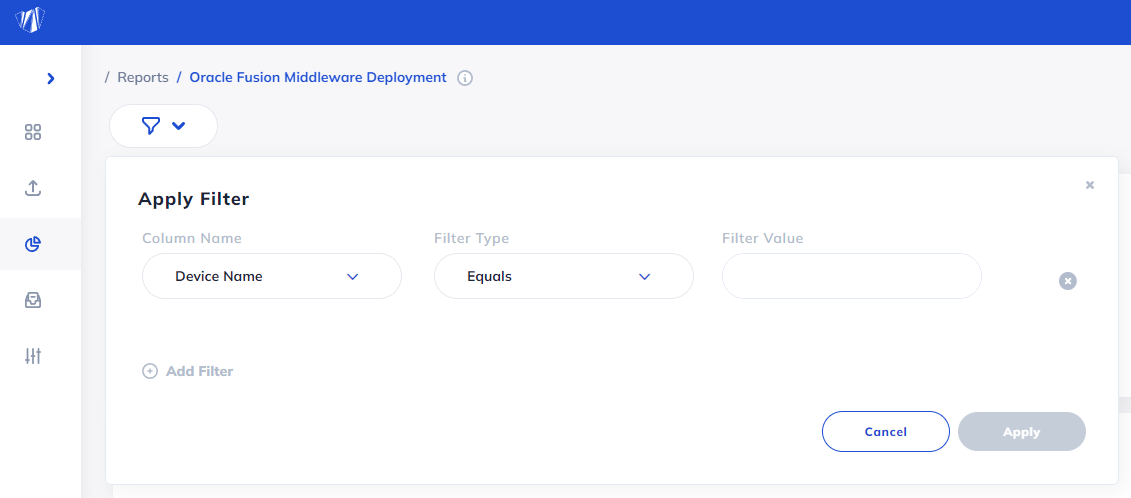
Each table can be further manipulated to surface data in a variety of ways.
Clicking a column header will order is as expected:
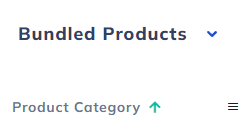
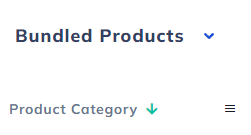
Clicking the three lines beside a columns title surfaces the ability to pin, resize and reset columns.
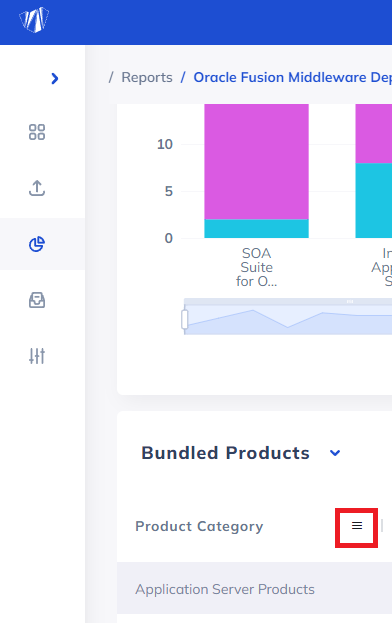
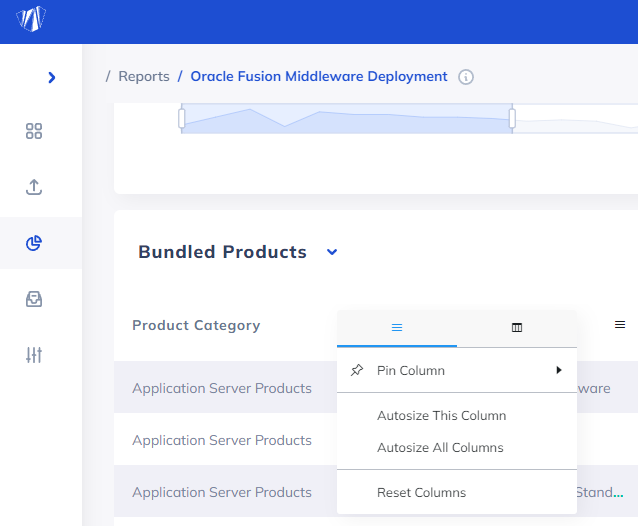
Clicking the column tab however allows you to add or remove columns from a given table:
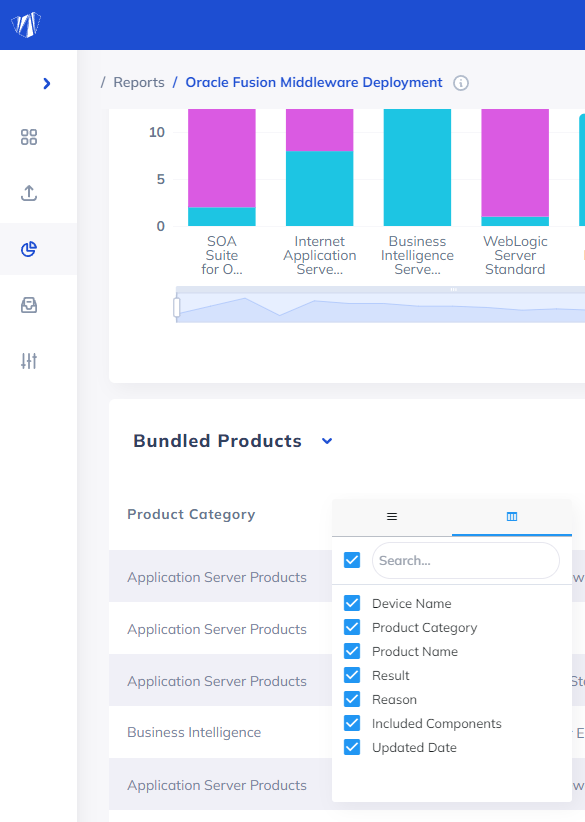
At the top right of each table you will have the ability to expand the table, search the table across all columns/data points and download the table as mentioned in the "how to use reports" article:

Upon expanding a table you can apply filters as mentioned before, re-order all columns and group per column:
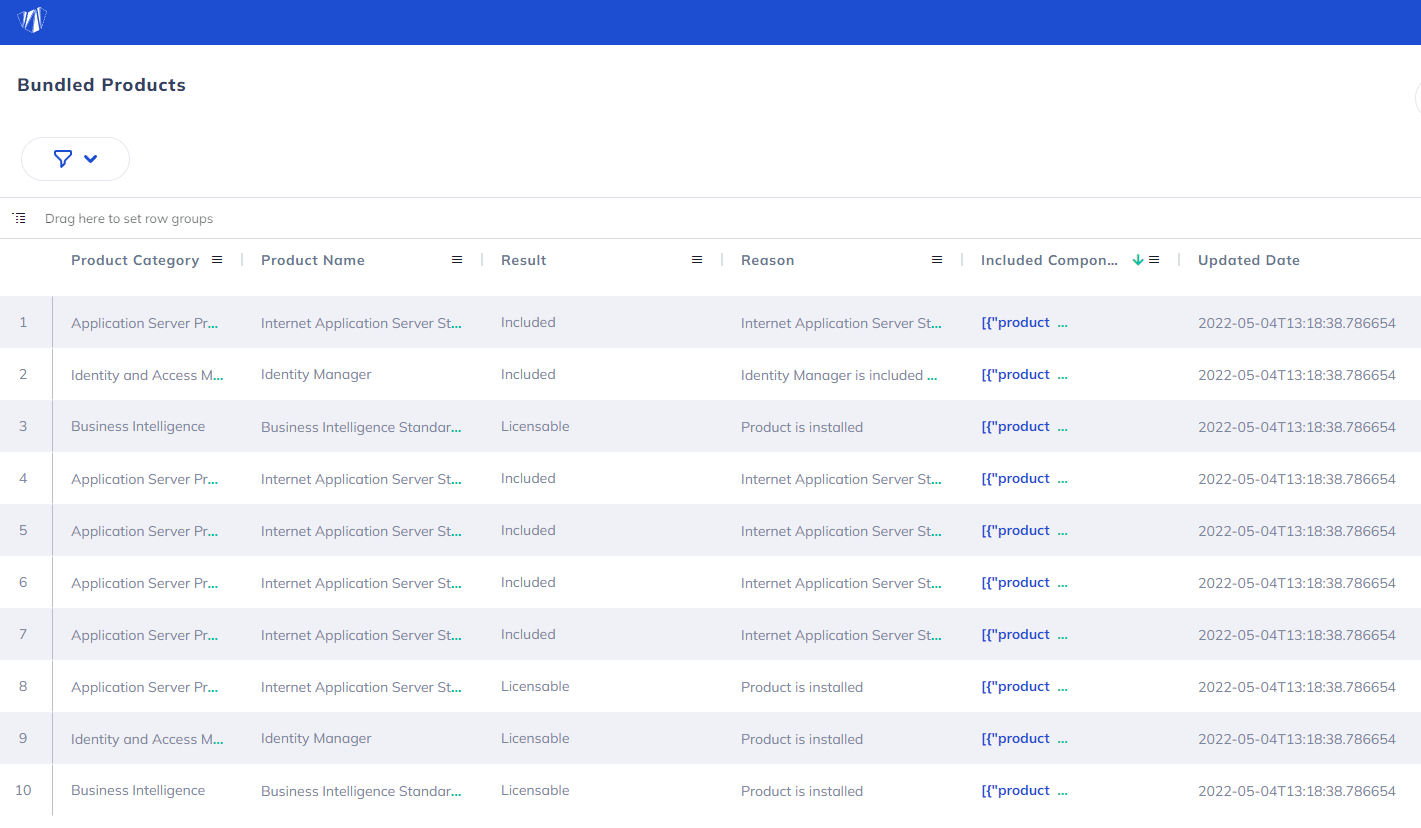
(Expanded table example)
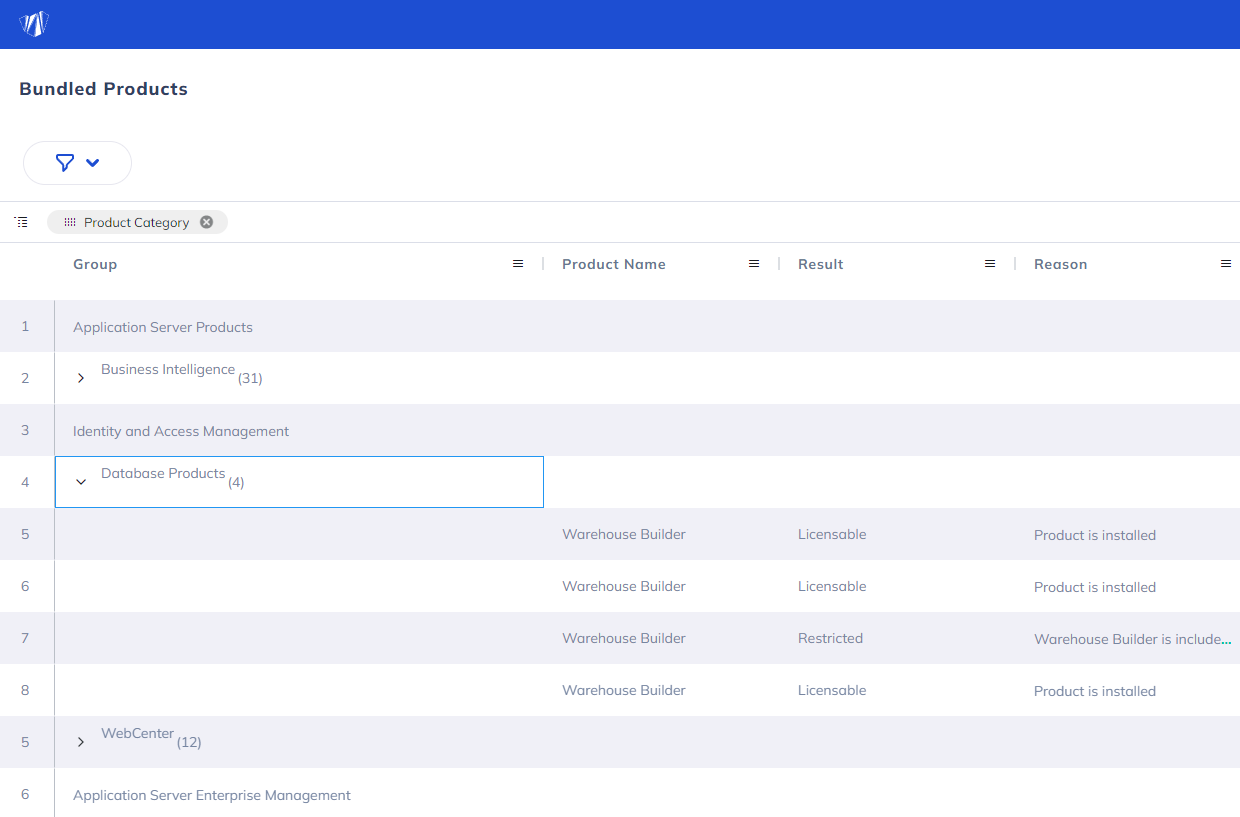
(Grouped by product "category" example)
