Proactivanet
This article explains how you can export the necessary CSV reports from Proactivanet in order to analyse it in MDM.
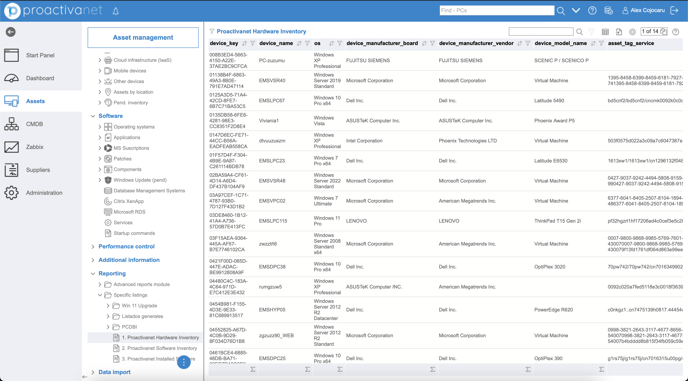
1. From the Proactivanet main screen go to Assets.
2. Then click Reporting.
3. Expand the Specific listings folder.
4. Expand the PCDBI folder.
5. Click on the below reports and export them as CSV:
--> 1. Proactivanet Hardware Inventory
--> 2. Proactivanet Software Inventory
--> 3. Proactivanet Installed Software
