Overview
Get a high level understanding on how to use the MDM app
Reports
Supported data sources
You can find more about how to use these data sources here
- BigFix
- Flexera
- Lansweeper
- Lansweeper API
- MAPtoolkit
- 365 admin reports
- SCCM
- ServiceNow API
- Snow
- User declaration for Visual Studio.
Additionally to this we ingest RVTools and VMWare PowerCLI data for virtualisation details - this is important for a full analysis.
We also support API integration and can build additional data support within a couple of weeks.
Upload errors
The most common error to occur when uploading data is due to the file naming convention or file type expected not being correct.
The most common examples are:
- "SCCM Queries" data being uploaded to the "SCCM Queries Zip" uploader, and vice versa
- SCCM Queries or Lansweeper data not containing the 3 expected files
- Wrong name given to the files
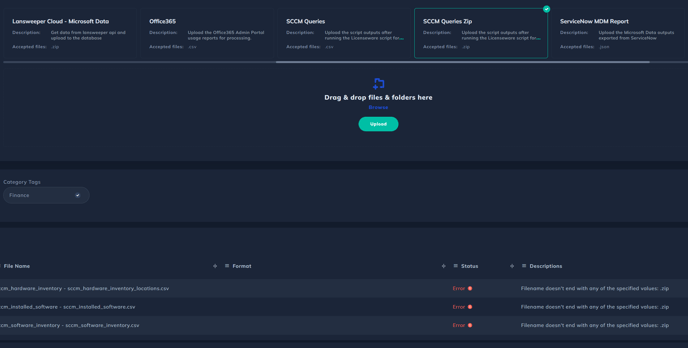
The other issue often encountered is that users click process and do not allow the files to upload before moving away from the page, it is vital that once you click "process", you allow for the following notification to appear before continuing:
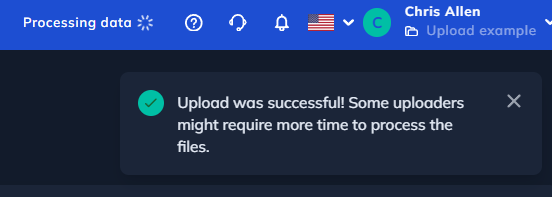
Processing data
Once uploaded the data processes at a rate of around 50 devices per second, a fraction of the time taken to do this manually either internally or outsourced, however if you are processing thousands or hundreds of thousands of devices it will won't be instant. Additionally some reports generate faster than others.
Example of data processing:
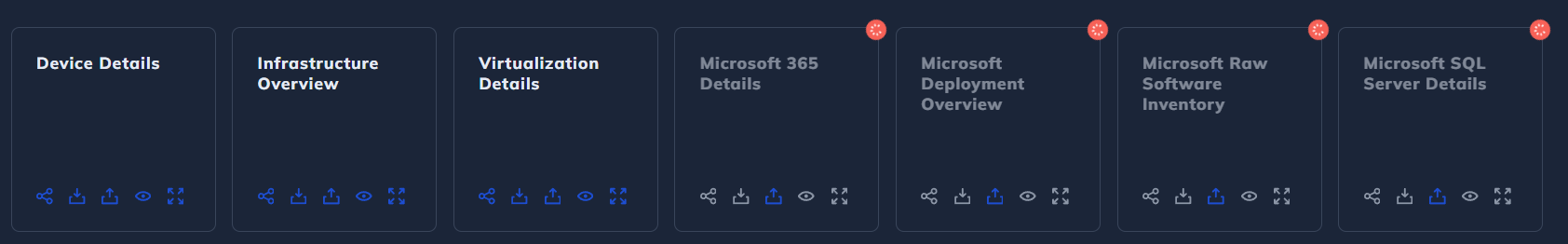
For more information please visit the official product page or contact us via the live chat or via email at contact@licenseware.io
