Data tab and Scenario Modelling
Edit and manage your licensing data in Licenseware’s Data tab. Simulate changes, adjust relationships, and reprocess results instantly for more accurate analysis.
The Data tab within each Licenseware application provides direct access to the processed dataset, enabling users to make live edits and reprocess the analysis based on those changes. This functionality supports scenario-based assessments, migration planning, and license optimization workflows.
Why Scenario Modelling Matters
A customer working with a private hosting provider was told their Oracle Database environment was capped at the virtual level. During analysis, CPUQ indicated the environment was actually capped at the physical level, a distinction that significantly affects Oracle licensing outcomes.
Using the Data tab’s scenario modelling features, we created side-by-side scenarios comparing virtual versus physical capping. The impact difference was immediately clear, prompting the customer to challenge the hoster — who confirmed the environment was physically capped. Correcting this avoided approximately $3M in unnecessary licensing exposure.
Where to Find It
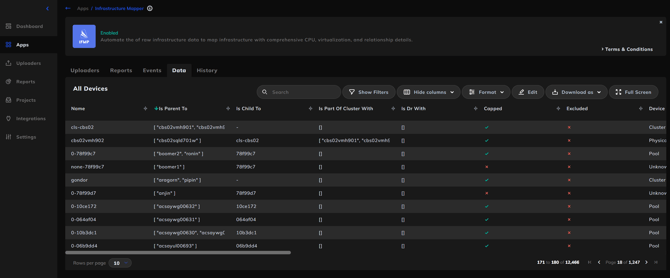
-
Navigate to the Apps section.
-
Select the application of interest (e.g. Infrastructure Mapper, Oracle Database Manager).
-
Click on the Data tab at the top.
What You Can Do
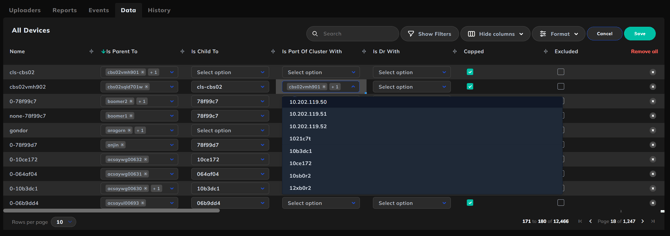
The Data tab allows you to directly interact with and adjust the processed data. Use cases include:
🔁 Scenario-Based Analysis
-
Simulate infrastructure or licensing changes
-
Modify relationships like parent-child or cluster mappings
-
Adjust DR pairings or decommission environments
🛠️ Customizing Infrastructure Attributes
-
Change the classification of devices (e.g. pool, cluster, physical)
-
Mark systems as capped, excluded, or DR-paired
-
Modify CPU architecture, virtual settings, and more
🧠 Refining Licensing Inputs
For licensing-sensitive products like Oracle or Microsoft:
-
Change core factors, editions, or versions
-
Flag environments as disaster recovery, development, or passive
-
Adjust usage detection results manually (e.g. database feature usage)
📦 Software Product Modifications
-
Update software editions, metrics, and counts
-
Useful for trialing alternative configurations or resolving detection anomalies
⚙️ How It Works
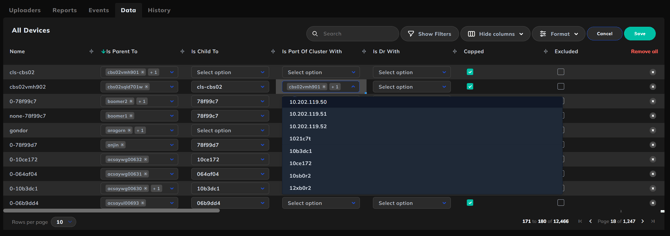
-
Click the Edit button to enable inline editing.
-
Use filters, sorting, and bulk selection tools for larger datasets.
-
Once changes are made, save and the platform will automatically reprocess the analysis and update the reports accordingly.
Tip
The Data tab is particularly useful during:
-
Migration planning – e.g. simulating infrastructure migrations
-
True-ups – reviewing and adjusting DR/dev environments
-
Audit prep – refining data to reflect organizational reality
-
Validation – manually correcting misclassified or incomplete data

